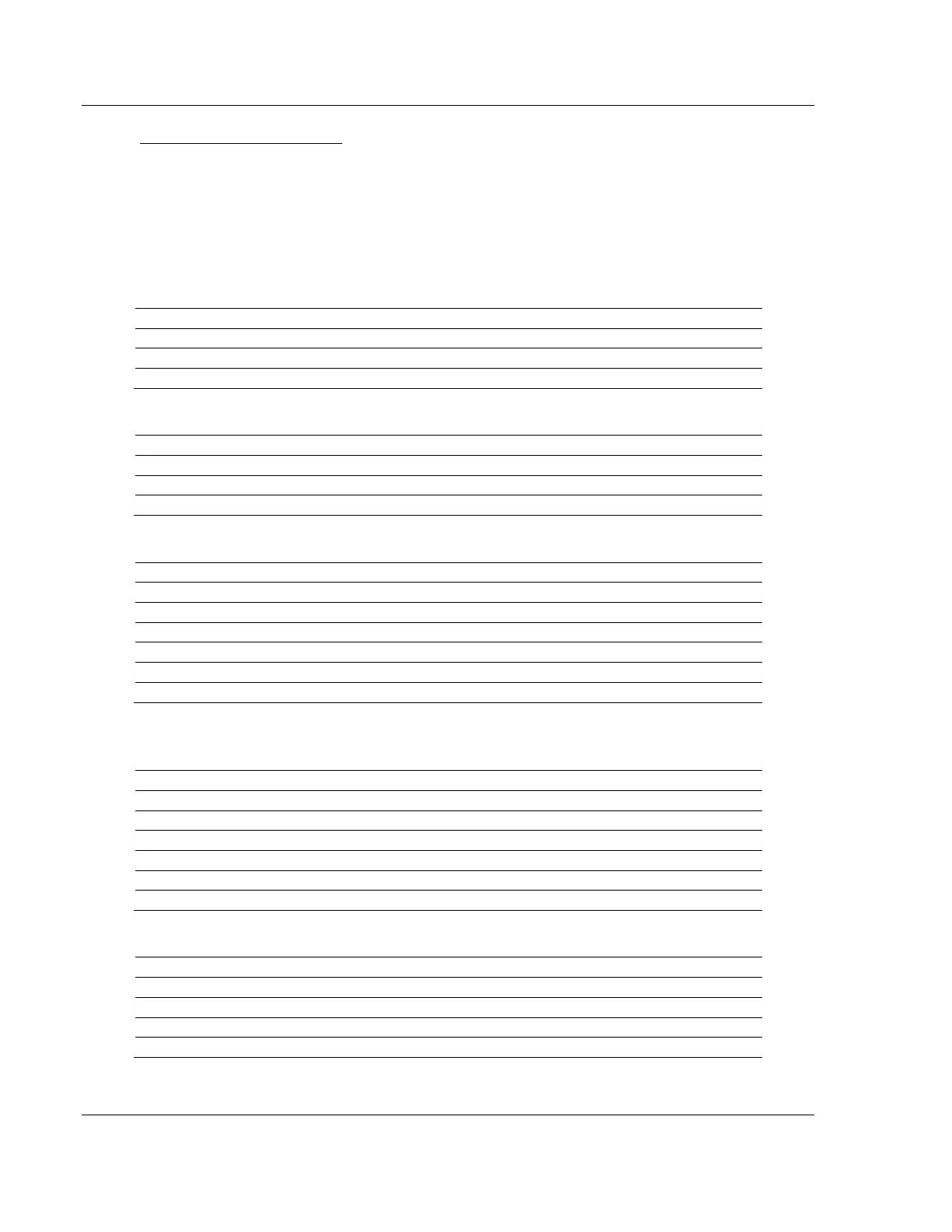EIP Protocol PLX3x Series
User Manual Ethernet and Serial Gateways
Page 84 of 218 ProSoft Technology, Inc.
May 26, 2016
PLC-5 Sub-Element Fields
This section contains information specific to the PLC-5 processor with relation to
the PCCC command set. The commands specific to the PLC-5 processor contain
a sub-element code field. This field selects a sub-element field in a complex data
table. For example, to obtain the current accumulated value for a counter or
timer, the sub-element field should be set to 2. The tables below show the sub-
element codes for PLC-5 complex data tables.
Timer / Counter
Control
PD*
*All PD values are floating point values, so they are two words long.
BT
MG