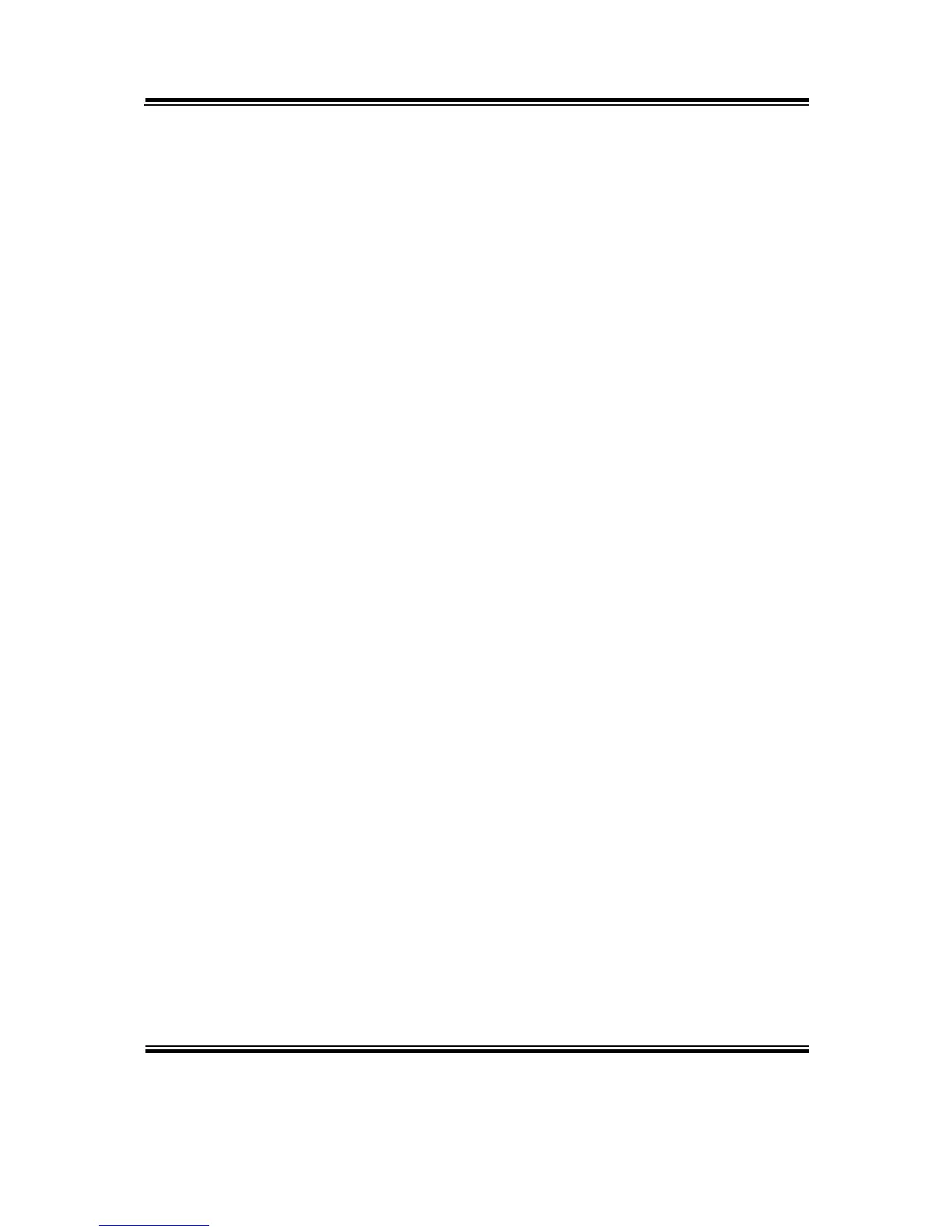3-6-2. AFUDOS Commands for System BIOS Update
AFUDOS.exe is aforementioned AMI firmware update utility; the command line is
shown as below:
AFUDOS <ROM File Name> [option1] [option2]…
You can type AFUDOS /? to see all the definition of each control options. The
recommended options for BIOS ROM update consist of following parameters:
/P: program main BIOS image
/B: program Boot Block
/N: program NVRAM
/X: don’t check ROM ID