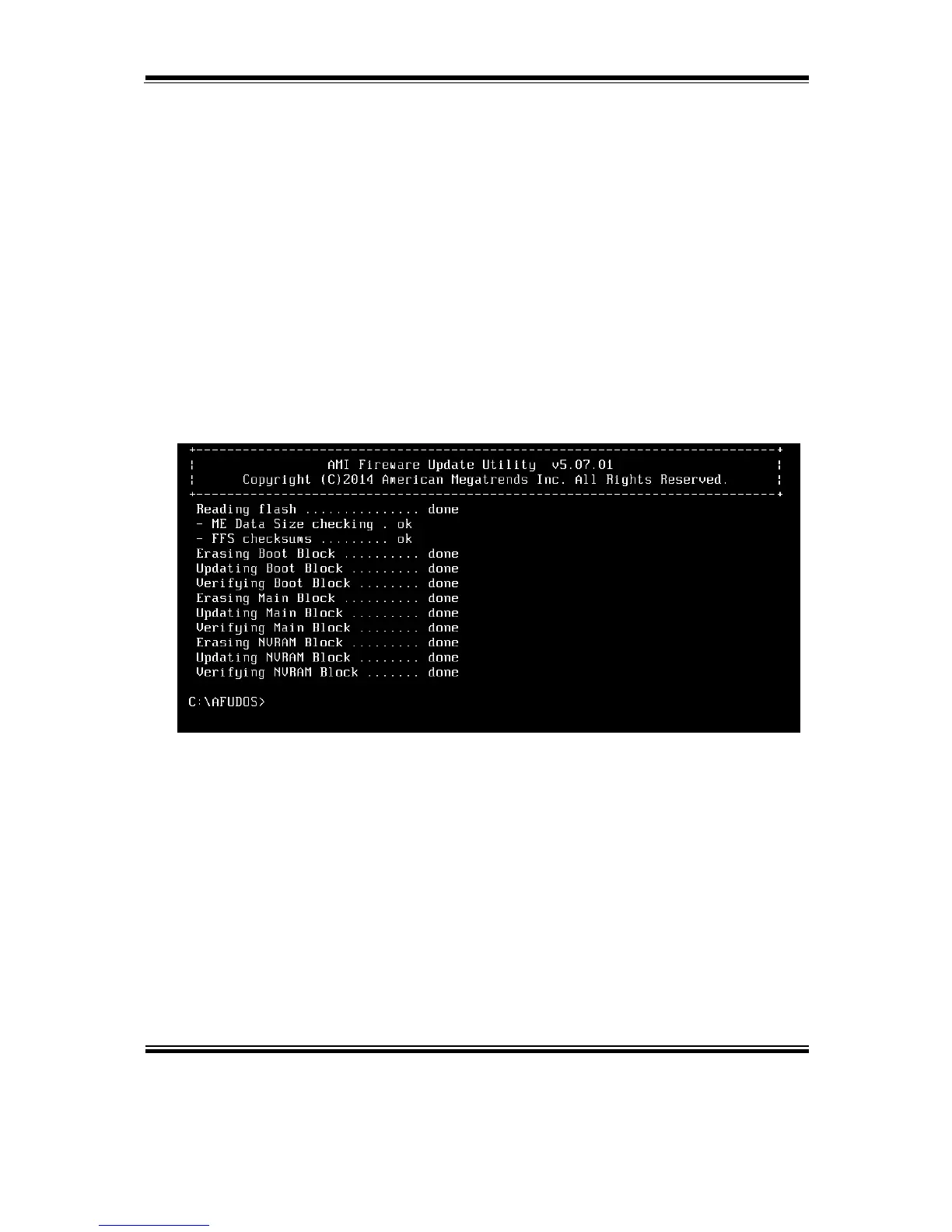3-6-3. BIOS Update Procedure
1. Use the bootable USB device to boot up system into the MS-DOS command
prompt
2. Type in AFUDOS 6225xxxx.bin /p /b /n /x and press Enter to start the flash
procedure
Note: xxxx means the BIOS revision part, e.g. 0PD2…
3. During the update procedure, you will see the BIOS update process status and its
percentage. Beware! Do not turn off or reset your computer before the update is
completed, or it may crash the BIOS ROM and the system will be unable to boot
up next time. The whole update process may take up to 3 minutes.
4. After BIOS update procedures is complete, the following messages will be
displayed as below:
5. Restart the system and boot up the system with new BIOS now.
6. The BIOS Update procedure is completed after the system is restarted.
7. Reboot the system and verify if the BIOS version shown on the initialization
screen has been updated.