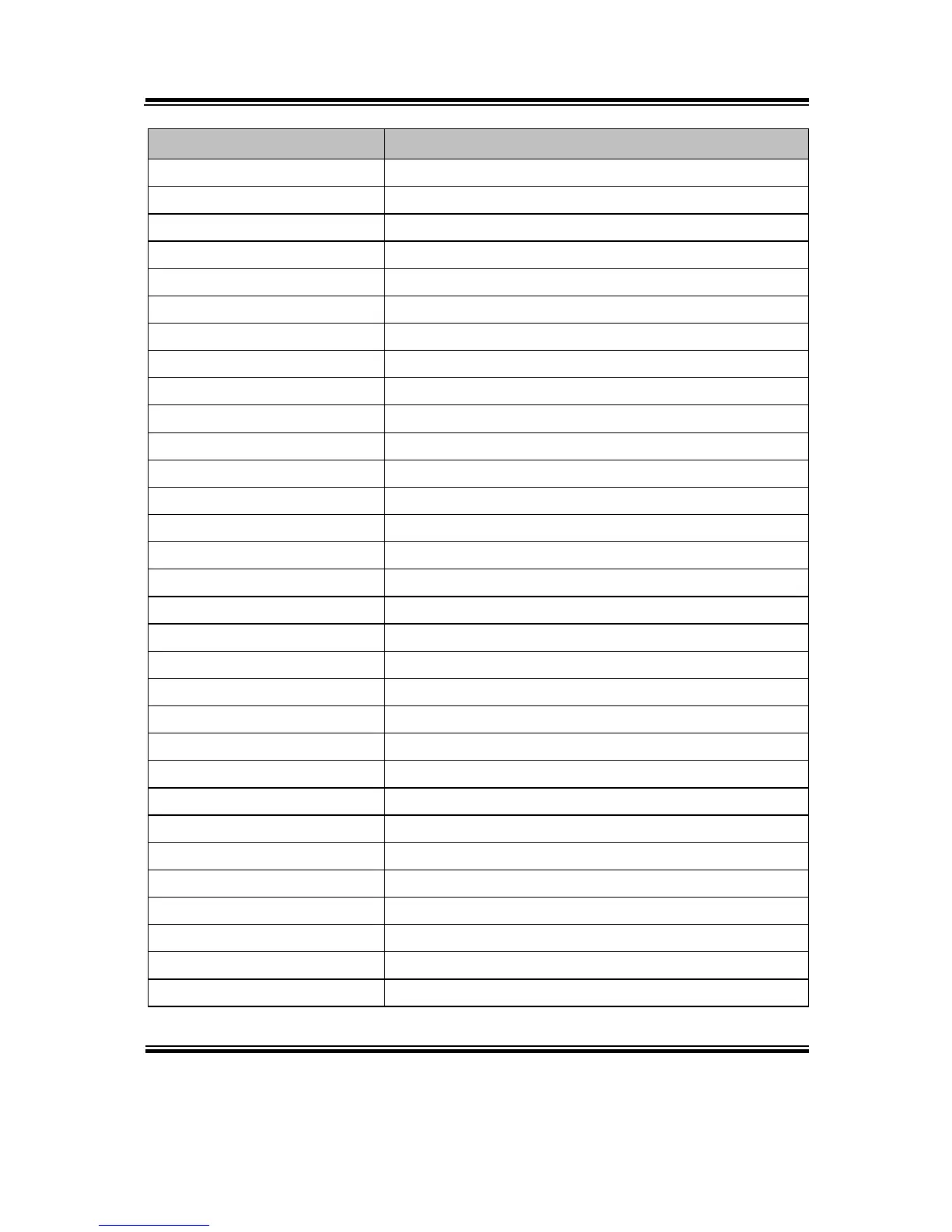PA-6225 SERIES USER MANUAL
Microsoft ACPI-Compliant System
Microsoft ACPI-Compliant System
Microsoft ACPI-Compliant System
Microsoft ACPI-Compliant System
Microsoft ACPI-Compliant System
Microsoft ACPI-Compliant System
Microsoft ACPI-Compliant System
Microsoft ACPI-Compliant System
Microsoft ACPI-Compliant System
Microsoft ACPI-Compliant System
Microsoft ACPI-Compliant System
Microsoft ACPI-Compliant System
Microsoft ACPI-Compliant System
Microsoft ACPI-Compliant System
Microsoft ACPI-Compliant System
Microsoft ACPI-Compliant System
Microsoft ACPI-Compliant System
Microsoft ACPI-Compliant System
Microsoft ACPI-Compliant System
Microsoft ACPI-Compliant System
Microsoft ACPI-Compliant System
Microsoft ACPI-Compliant System
Microsoft ACPI-Compliant System
Microsoft ACPI-Compliant System
Microsoft ACPI-Compliant System
Microsoft ACPI-Compliant System
Microsoft ACPI-Compliant System
Microsoft ACPI-Compliant System
Microsoft ACPI-Compliant System
Microsoft ACPI-Compliant System
Microsoft ACPI-Compliant System
