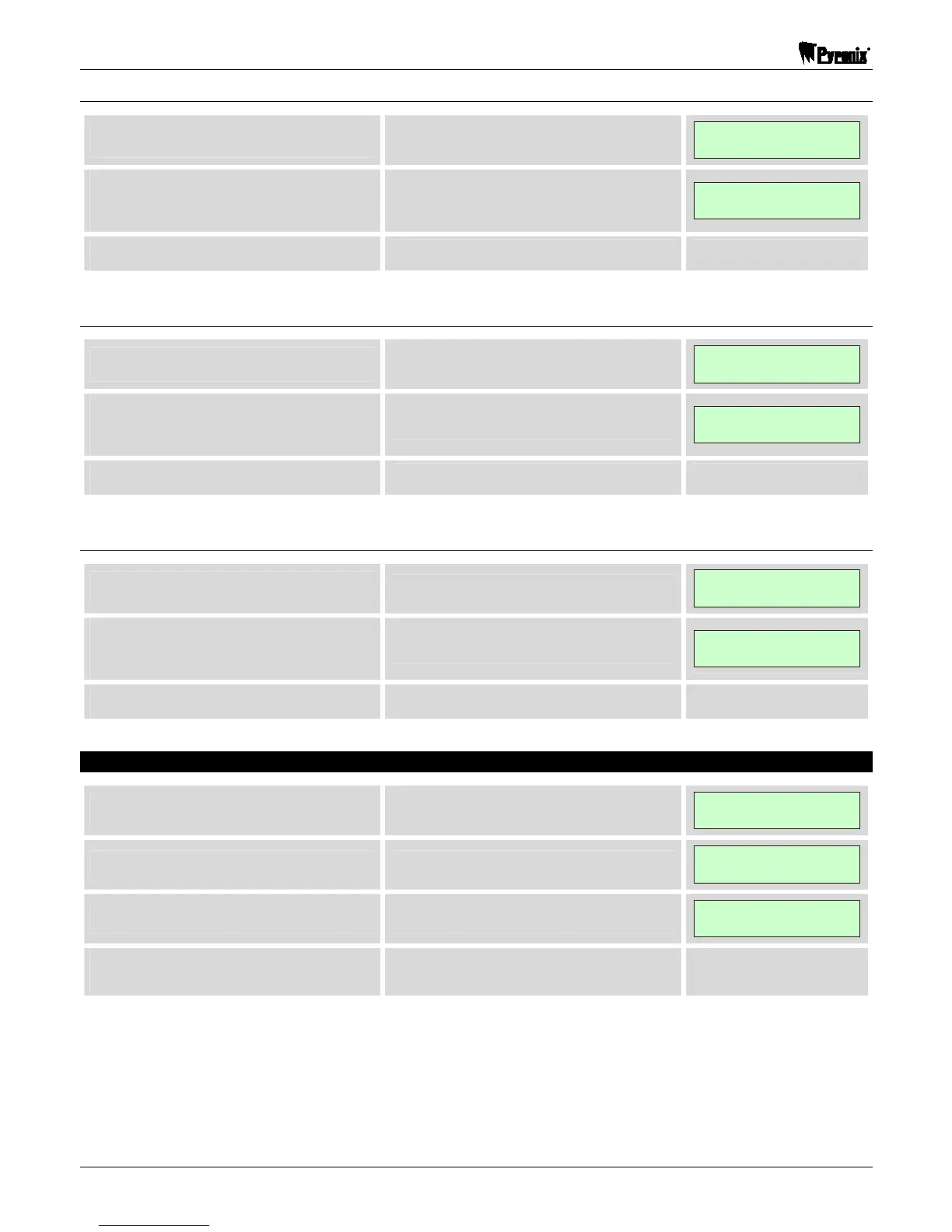Sterling 10 Installation Manual
Page 28 RINS1413-1
6.3.3 Exit Time (Function 16)
Press
This starts the function
ENTER SEQUENCE
Enter to seconds.
NOTE: Default is 30 seconds.
Example shows 30 seconds.
ENTER SEQUENCE
30
Press
You will be returned to engineer mode.
6.3.4 Bell Delay (Function 17)
Press
This starts the function
ENTER SEQUENCE
Enter to minutes.
NOTE: Default is 0 minutes.
Example shows 0 minutes.
ENTER SEQUENCE
0
Press
You will be returned to engineer mode.
6.3.5 Communication Delay (Function 18)
Press
This starts the function
ENTER SEQUENCE
Enter to seconds.
NOTE: Default is 0 seconds.
Example shows 30 seconds.
ENTER SEQUENCE
30
Press
You will be returned to engineer mode.
6.4 Changing Engineer Code (Function 19)
Press
This starts the function
ENTER CODE
Enter the old 4-digit engineer code
ENTER NEW CODE
Enter the new 4-digit engineer code
RE-ENTER CODE
The code is accepted automatically
after entering the 4
th
digit.
You will be returned to engineer mode.
