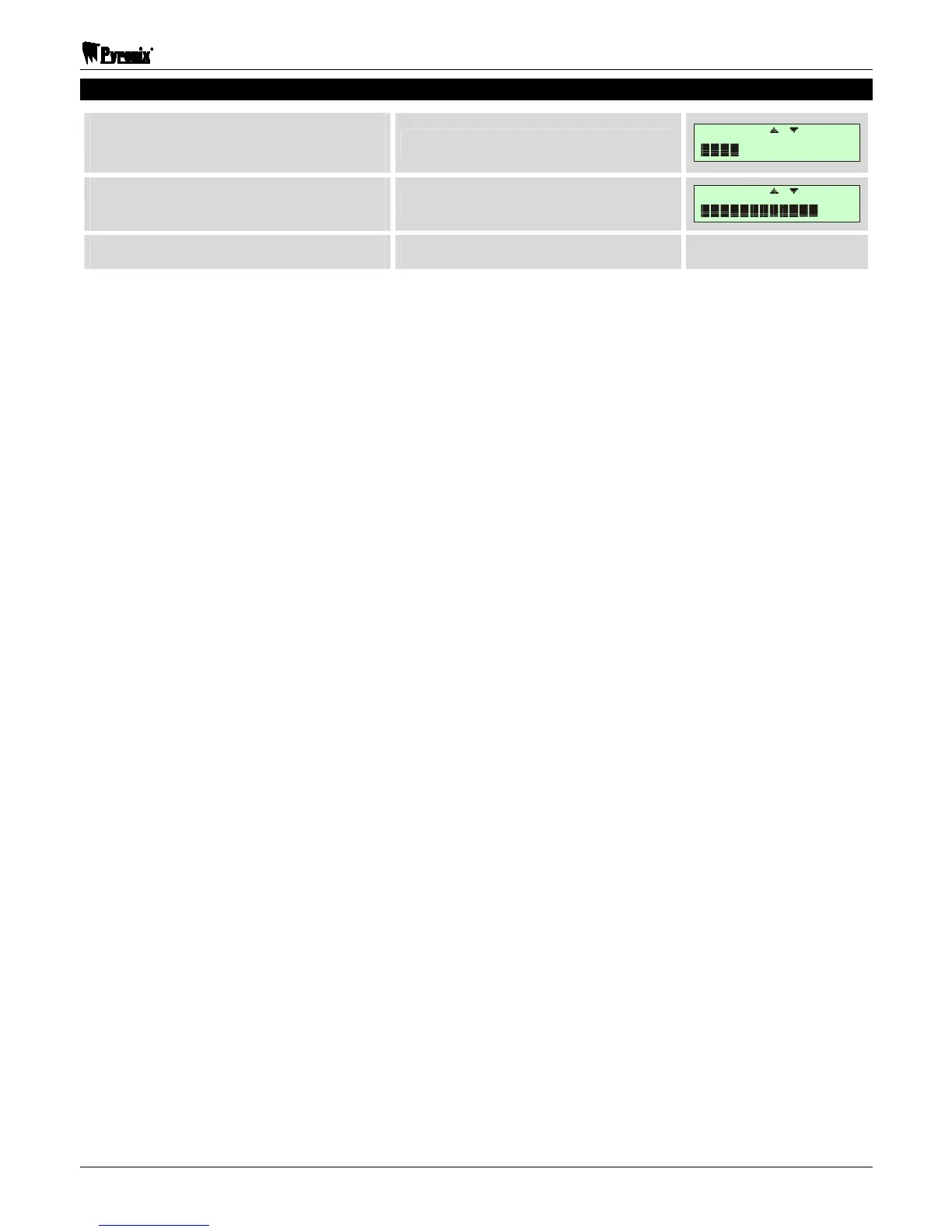Sterling 10 Installation Manual
RINS1413-1 Page 37
6.19 Adjust Brightness
Press and use the key to scroll
to
SET BACKLIGHT
. Press .
ADJUST
Use the and keys to adjust the
brightness of the LCD screen.
ADJUST
Press to save the brightness level.
You will be returned to engineer mode.
