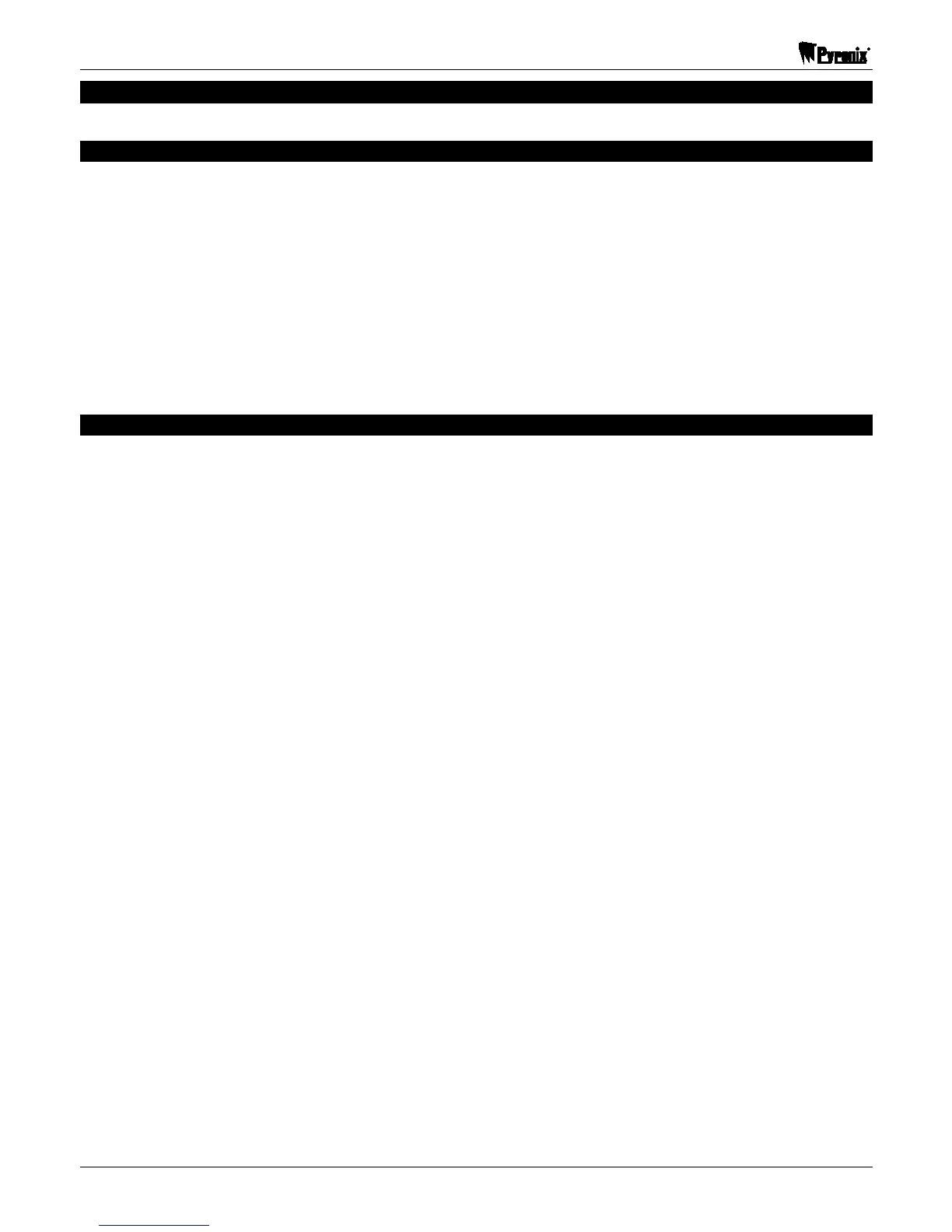Sterling 10 Installation Manual
Page 38 RINS1413-1
7. SYSTEM FAULTS
There are 4 fault conditions automatically detected by the Sterling 10.
7.1 LCD Keypad
The user is informed of a fault via a flashing '!' and an error beep. Press to stop the error beep. The '!'
will remain on until the fault has been corrected.
To determine the fault go into the log by entering . The fault will be displayed:
Bell Fuse Failure
Auxiliary Fuse Failure
Telephone Line Failure
Mains (AC) Failure
Press
to exit the log.
To clear the log enter
, an acceptance tone will be played.
7.2 ICON Keypad
The user is informed of a fault via a flashing '' and an error beep. Press to stop the error beep. The ''
will remain on until the fault has been corrected.
To determine the fault go into the log by entering .
A symbol will be displayed, press the key to display the fault:
= Bell Fuse Failure
= Auxiliary Fuse Failure
= Telephone Line Failure
= Mains (AC) Failure
Press to exit the log.
To clear the log enter , an acceptance tone will be played.