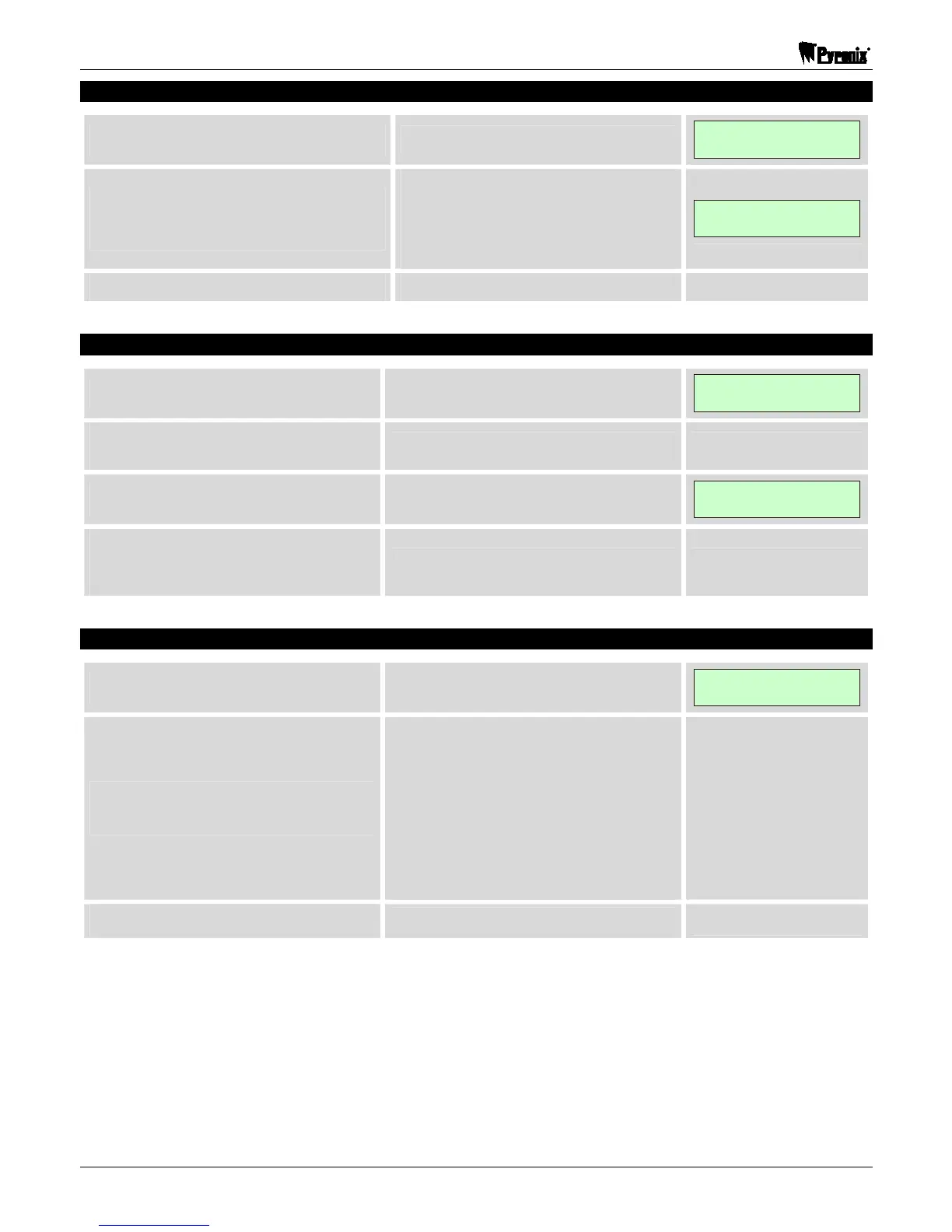Sterling 10 Installation Manual
Page 32 RINS1413-1
6.9 Keyswitch Arm Configuration (Function 28)
Press
This starts the function
ENTER SEQUENCE
Enter the required Arm Mode to .
NOTE: Default is Not Configured.
0 = Arm Mode A
1 = Arm Mode B
2 = Arm Mode C
3 = Arm Mode D
ENTER SEQUENCE
0
The configuration will save automatically.
You will be returned to engineer mode.
6.10 Engineer Code NVM Reset (Function 29)
Enter Engineer Mode
ENGINEER MODE
Open the panel cover, and short NVM
reset pins together using link supplied.
Press
This starts the function
ENTER SEQUENCE
The panel will emit 3 beeps, and will be
returned to factory settings. Remove
the link.
You will be returned to engineer mode.
6.11 Communicator Test (Function 30)
Press
This starts the function
ENGINEER MODE
Toggle the Digital Communicator
outputs to .
= Alarm
= P.A.
= Fire
= Confirmed Alarm
= Abort
= Open / Close (set)
To finish, press
You will be returned to engineer mode.
