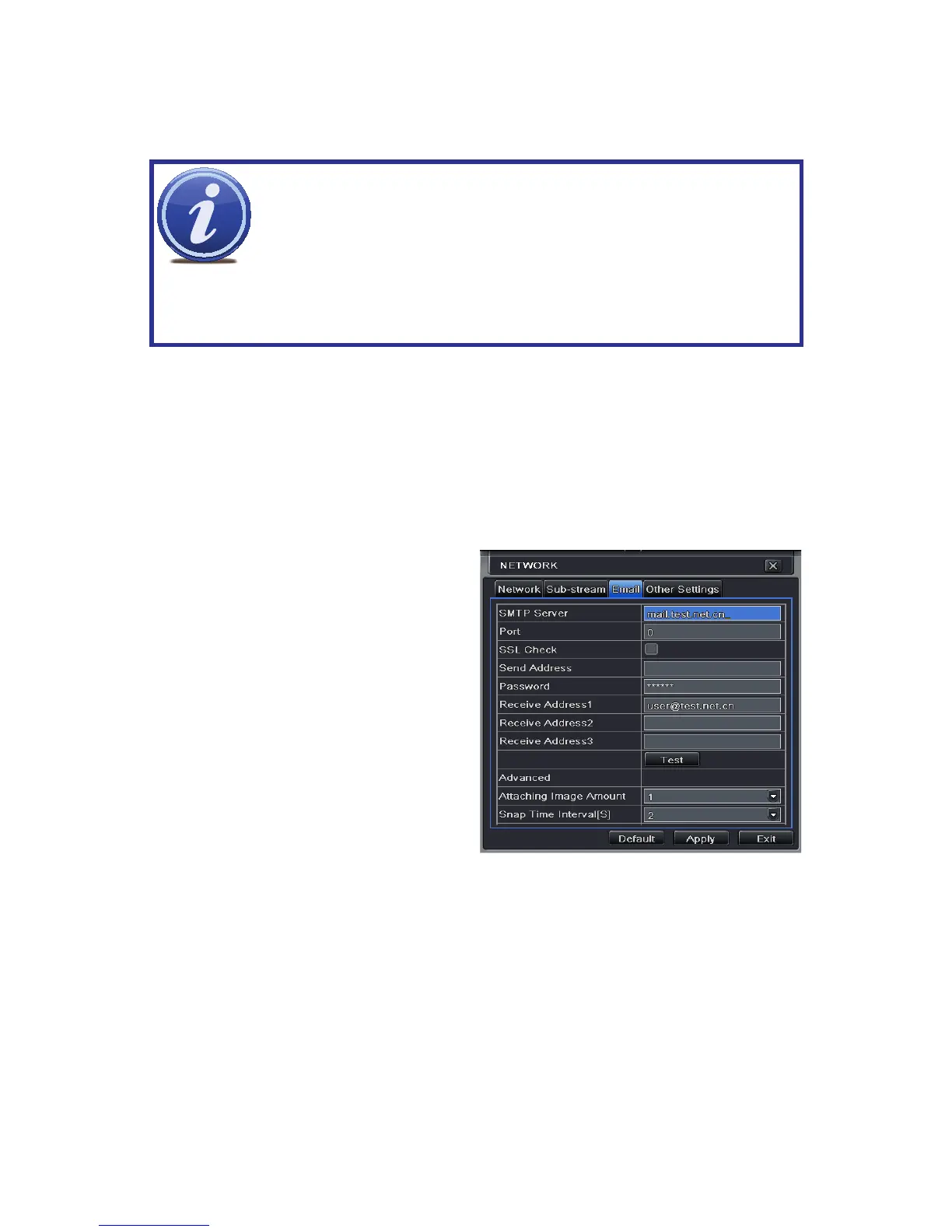41
EMAIL
This tab allows you to set how your DVR will send out e-mail alerts. You will be able to send
e-mail alerts to three addresses.
NOTE! Depending upon your settings, the system can generate a lot of e-mail
alerts. For that reason, we recommend setting up a dedicated e-mail address
specifically for the system to send alert notices. If you do not have your own
e-mail system (such as a corporate mail server) you should consider using a
free e-mail provider. However, because many free e-mail services allow only
a limited amount of e-mail traffic we specifically recommend using Google’s
Gmail service with its higher limit. Similarly, you will want the alert emails to go to a different
account than the one sending them. This will ease your management of these alerts and help
keep your mail account from overflowing.
If you do not have your own e-mail system, please set up a free account which the DVR can
use to send out alerts before proceeding.
For the example below, we will use Gmail. The settings can be found under Options when
logged into your Gmail account.
Clicking on any of the fields will bring up the virtual keyboard allowing you to enter the data.
The virtual keyboard is capable of handling upper and lower case letters as well as numbers
and symbols. Click the ENTER button to enter your input or ESC to exit the field without
applying any changes.
SMTP Server: smtp.gmail.com
Port: 465 (standard port for Gmail - others
may vary)
SSL Check: You will need to select this for
Gmail. Other ISPs may vary.
Send Address: Enter your new address. This
will appear on alert emails sent from
the DVR
Password: Enter the password you created
for this account. Remember, it will be
case-sensitive.
Receive Addresses: You may set up to three
e-mail addresses to receive alerts. It
is strongly advised that you do not
use the same address that the DVR is
using to send alerts.
PICTURE 4-25
Advanced
Attaching Image Amount: The alert emails can include up to three images
Snap Time Interval: The interval of the images can range from every second to every five
seconds.
