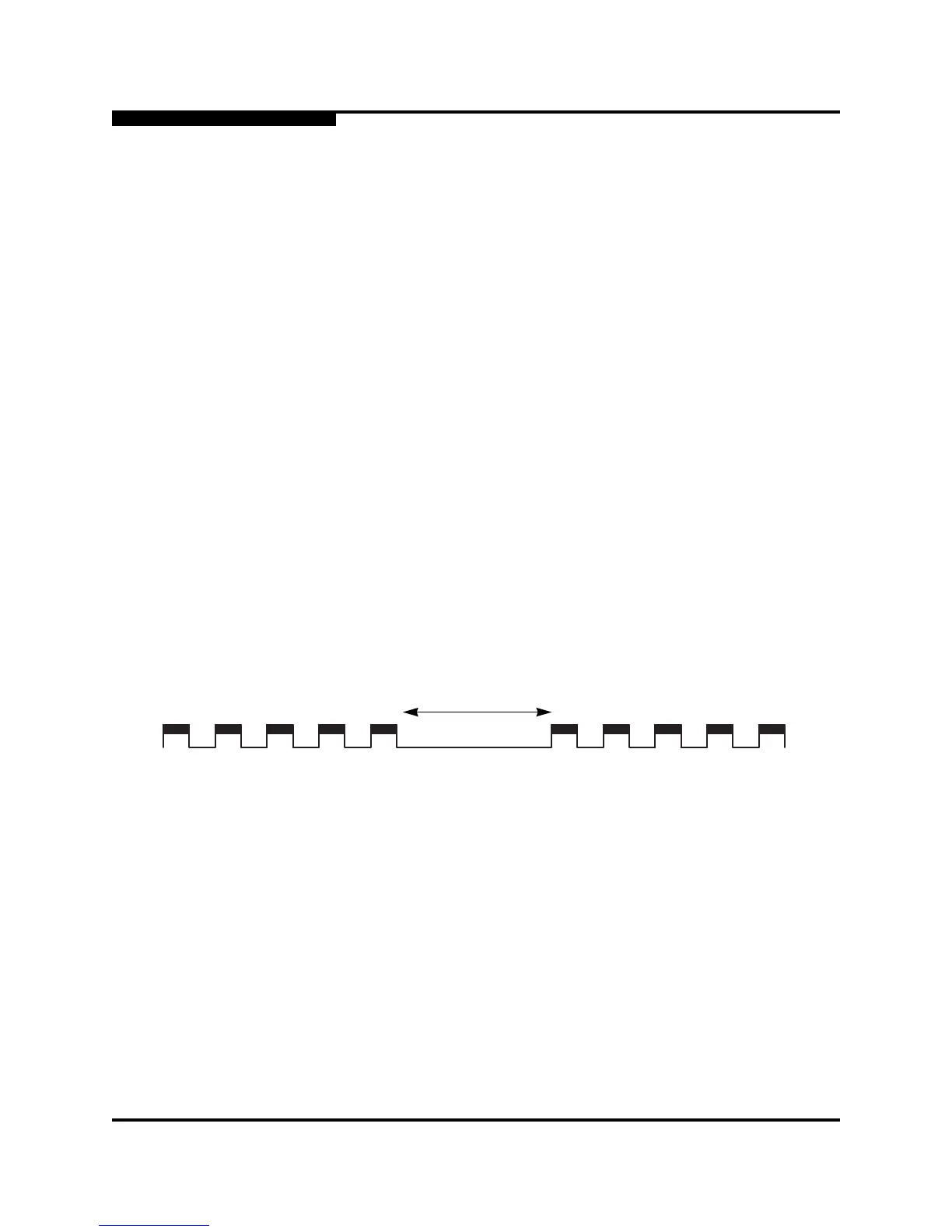5 – Diagnostics/Troubleshooting
Power-On Self Test Diagnostics
5-6 59096-02 C
S
e. Establish communications with the switch using Telnet. Enter one of
the following on the command line:
telnet xxx.xxx.xxx.xxx
or
telnet switchname
where xxx.xxx.xxx.xxx is the switch IP address and switchname is the
switch name associated with the IP address.
f. A Telnet window opens prompting you for a login. Enter an account
name and password. The default account name and password are
(admin, password).
g. Open an admin session to acquire the necessary authority.
SANbox $>admin start
h. Restore the configuration file. When the restore is complete, the switch
will reset.
SANbox (admin) $>config restore
5.2.1.4
Over Temperature Blink Pattern
An over temperature blink pattern is 5 blinks followed by a two second pause. The
5-blink error pattern indicates that the air temperature inside the switch has
exceeded the failure temperature threshold. The failure temperature threshold is
70° C.
If the Heartbeat LED shows the over temperature blink pattern, do the following:
1. Inspect the chassis vents. Are the intake and exhaust vents clear?
Yes - Continue.
No - Remove any debris from fan intake and exhaust if necessary. If
the condition remains, continue.
2. For a model 5602 switch, inspect the Power Supply Fault LED on both
power supplies; otherwise continue. Is the Power Supply Fault LED
illuminated on either power supply?
Yes - Replace the power supply. If the condition remains, continue.
No - Continue.
2 seconds