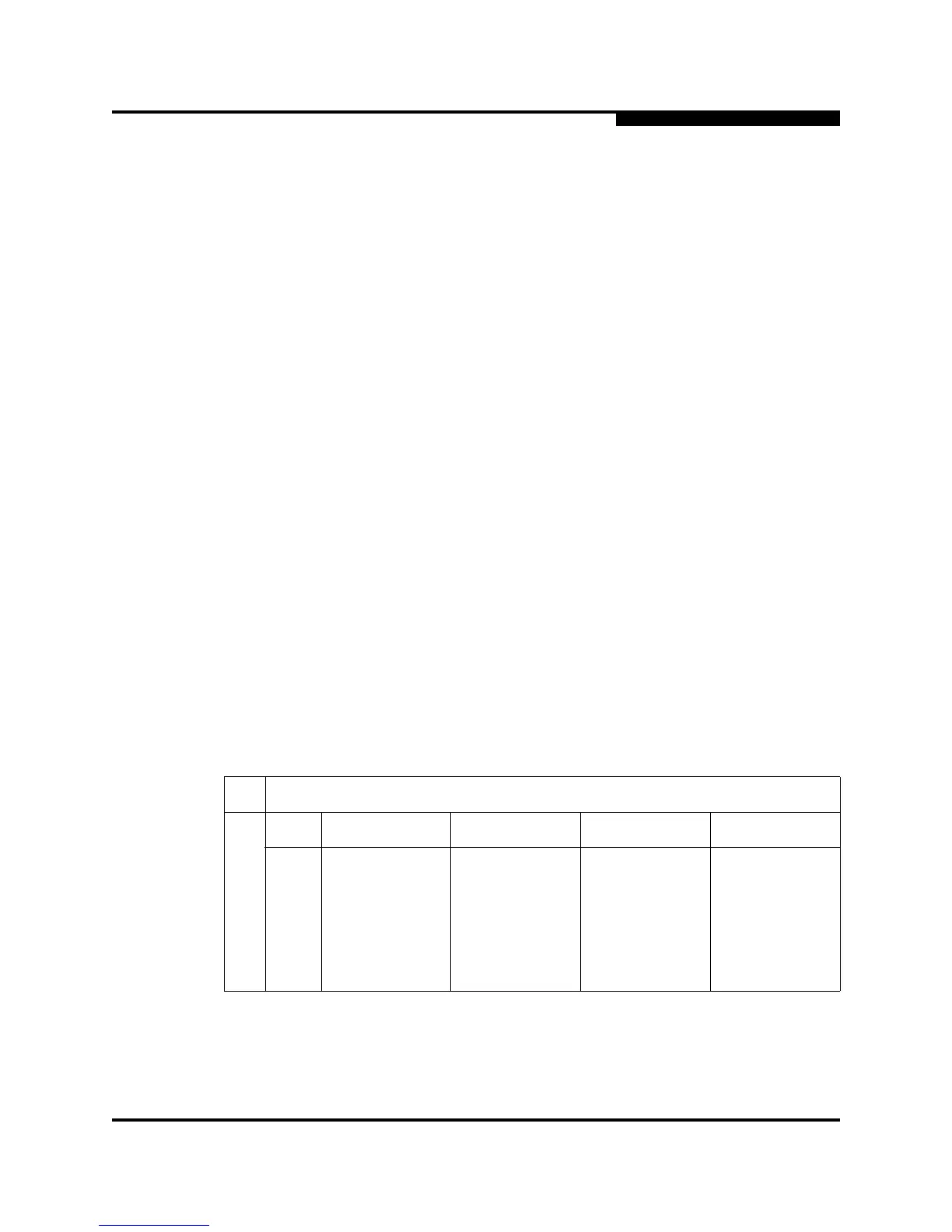3 – Planning
Performance
59096-02 C 3-5
A
You can configure recipient and donor ports using the SANsurfer Switch Manager
application or the Set Config command. Refer to ”Set Config Command” on
page B-64 for more information.
3.3.2
Bandwidth
Bandwidth is a measure of the volume of data that can be transmitted at a given
transmission rate. A 1/2/4-Gbps port can transmit or receive at nominal rates of
1-Gbps, 2-Gbps, or 4-Gbps depending on the device to which it is connected. This
corresponds to 106 MB, 212 MB, and 425 MB respectively. 10-Gbps ports
transmit at a nominal rate of 10-Gbps which corresponds to an actual bandwidth
of 1275 MB. Multiple source ports can transmit to the same destination port if the
destination bandwidth is greater than or equal to the combined source bandwidth.
For example, two 1-Gbps source ports can transmit to the same 2-Gbps
destination port. Similarly, one source port can feed multiple destination ports if
the combined destination bandwidth is greater than or equal to the source
bandwidth.
In multiple chassis fabrics, each link between chassis contributes 106, 212, 425,
or 1275 megabytes of bandwidth between those chassis depending on the speed
of the link. When additional bandwidth is needed between devices, increase the
number of links between the connecting switches. The switch guarantees
in-order-delivery with any number of links between chassis.
3.3.3
Latency
Latency is a measure of how fast a frame travels from one port to another. The
factors that affect latency include transmission rate and the source/destination
port relationship as shown in Table 3-2.
Table 3-2. Port-to-Port Latency
Destination Rate
Source Rate
Gbps12410
1
< 0.6 µsec
< 0.8 µsec
1
1
Based on minimum size frame of 36 bytes. Latency increases for larger frame sizes.
< 0.8 µsec
1
< 0.8 µsec
1
2
< 0.5 µsec < 0.4 µsec
< 0.4 µsec
1
< 0.4 µsec
1
4
< 0.4 µsec < 0.3 µsec < 0.3 µsec
< 0.3 µsec
1
10
< 0.4 µsec < 0.3 µsec < 0.2 µsec < 0.2 µsec
