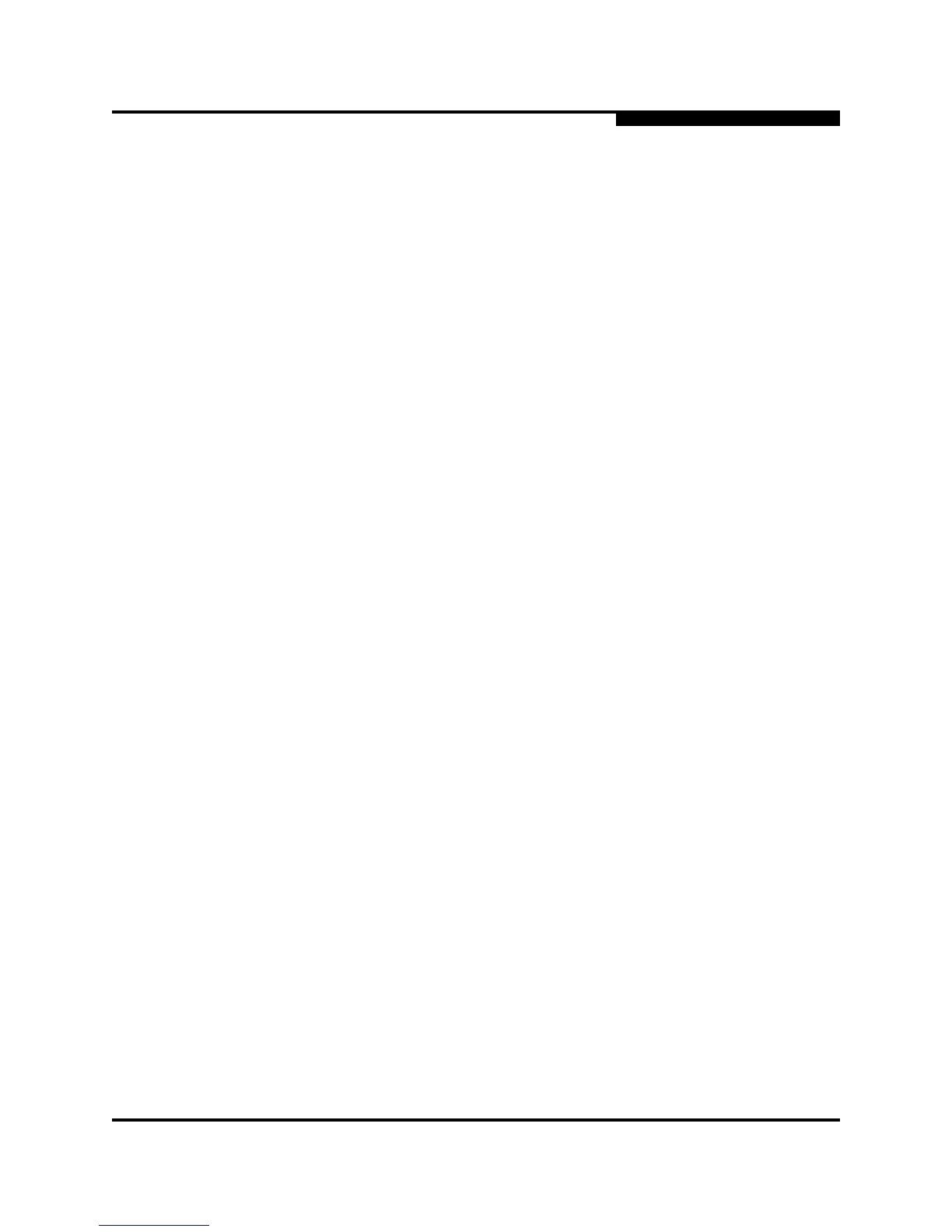3 – Planning
Fabric Management
59096-02 C 3-27
A
3.8
Fabric Management
The SANsurfer Switch Manager application and CLI execute on a management
workstation that provides for the configuration, control, and maintenance of
multiple fabrics. Supported platforms include Windows, Solaris, and Linux. The
application can be installed and executed on the workstation, or you can run the
SANsurfer Switch Manager web applet that is resident on the switch.
Consider how many fabrics will be managed, how many management
workstations are needed, and whether the fabrics will be managed with the CLI,
SANsurfer Switch Manager, or the SANsurfer Switch Manager web applet.
A switch supports a combined maximum of 19 logins reserved as follows:
4 logins or sessions for internal applications such as management server
and SNMP
9 high priority Telnet sessions
6 logins or sessions for SANsurfer Switch Manager inband and out-of-band
logins, Application Programming Interface (API) inband and out-of-band
logins, and Telnet logins. Additional logins will be refused.