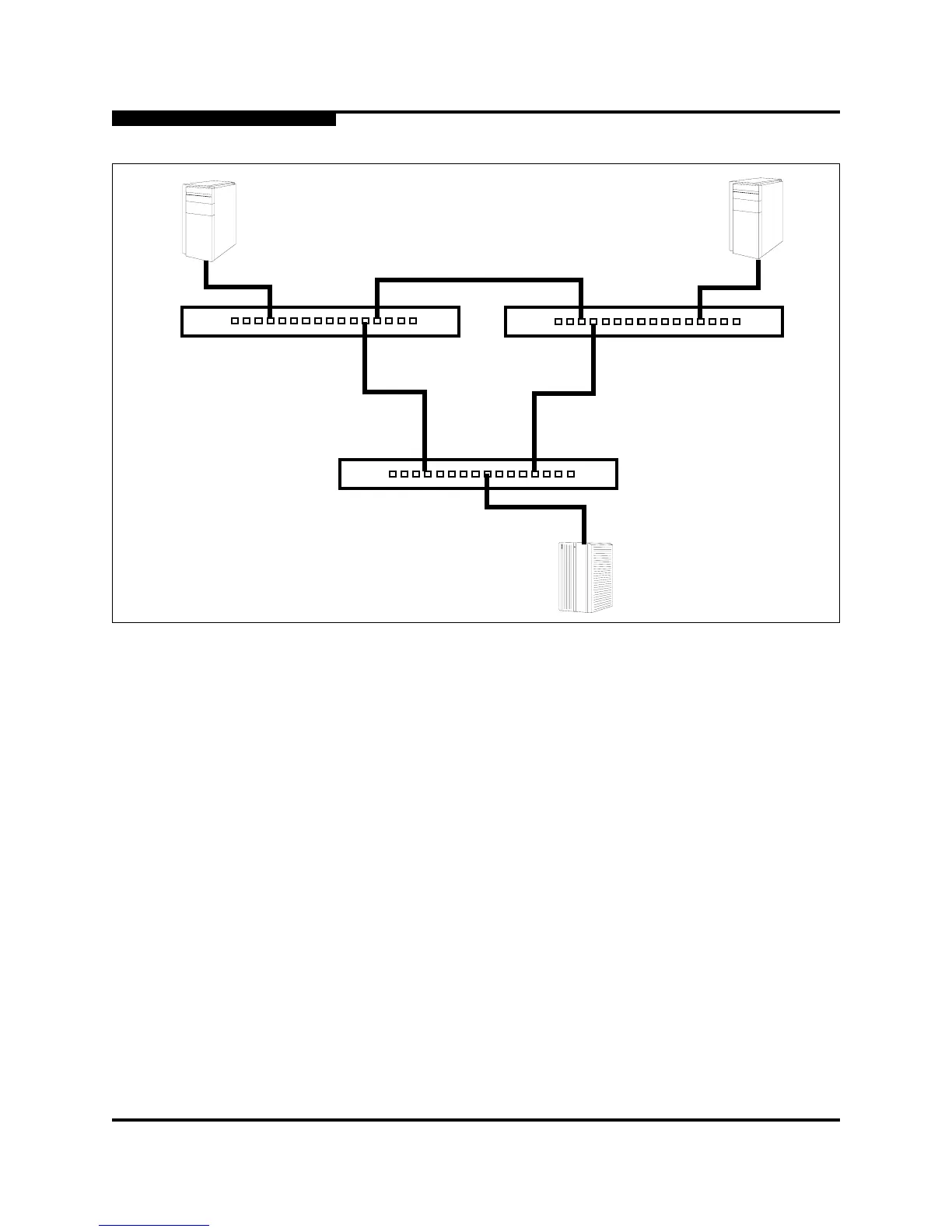3 – Planning
Fabric Security
3-24 59096-02 C
S
Figure 3-9. Security Example: Management Server
1. Create a security set (Security_Set_2) on Switch_2.
2. Create a Management Server group (Group_1) in Security_Set_2 with
Switch_2 and HBA_2 or APP_2 as its member.
You must specify HBAs by node worldwide name. Switches can be
specified by port or node worldwide name. The type of switch
worldwide name you use in the switch security database must be the
same as that in the HBA security database. For example, if you specify
a switch with a port worldwide name in the switch security database,
you must also specify that switch in the HBA security database with the
same port worldwide name.
Device: HBA_1/APP_1
Security: No
E_Port
F_Port
F_Port
FL_Port
Device: HBA_2/APP_2
WWN: 10:00:00:c0:dd:07:c3:4d
Security: Yes
Device: Switch_2
WWN: 10:00:00:c0:dd:07:e3:4e
Security: Yes
Device: Switch_1
Security: No
Device: Switch_3
Security: No
