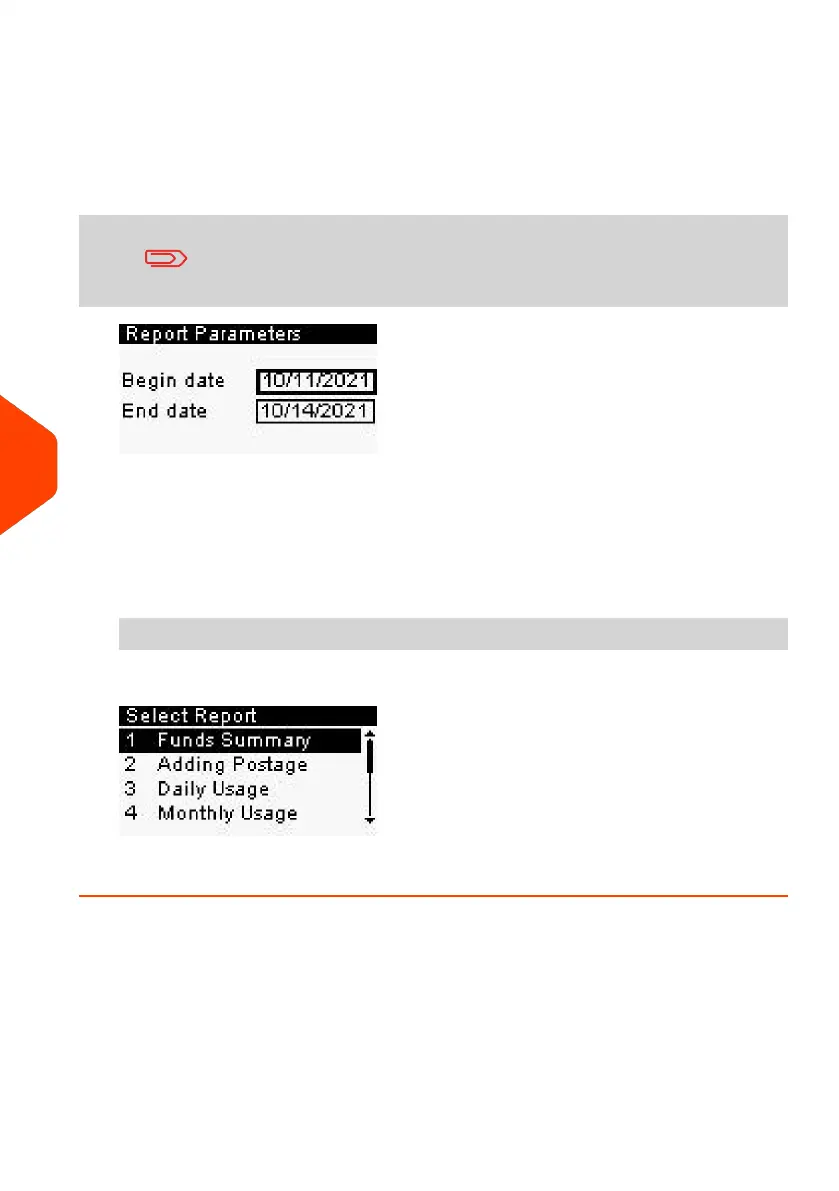3. Depending on the report type, the system may ask for preferences such as:
- Period of time targeted (begin date, end date)
- Desired account, etc.
Select or type the required parameters and press [OK].
The Output selection screen is displayed.
Use the [C] key to clear displayed parameter data (from right
to left) and then enter the new parameter data you want.
4. Select an available output device.
The system will send the report details to the selected output.
To generate a Report (as Supervisor):
1. As supervisor (see How to Log in as Supervisor on page 180):
From the main menu, select the path: Reports
2. Resume with the steps outlined as a User.
144
| Page 144 | Jan-27-2023 01:28 |
8
Reports
