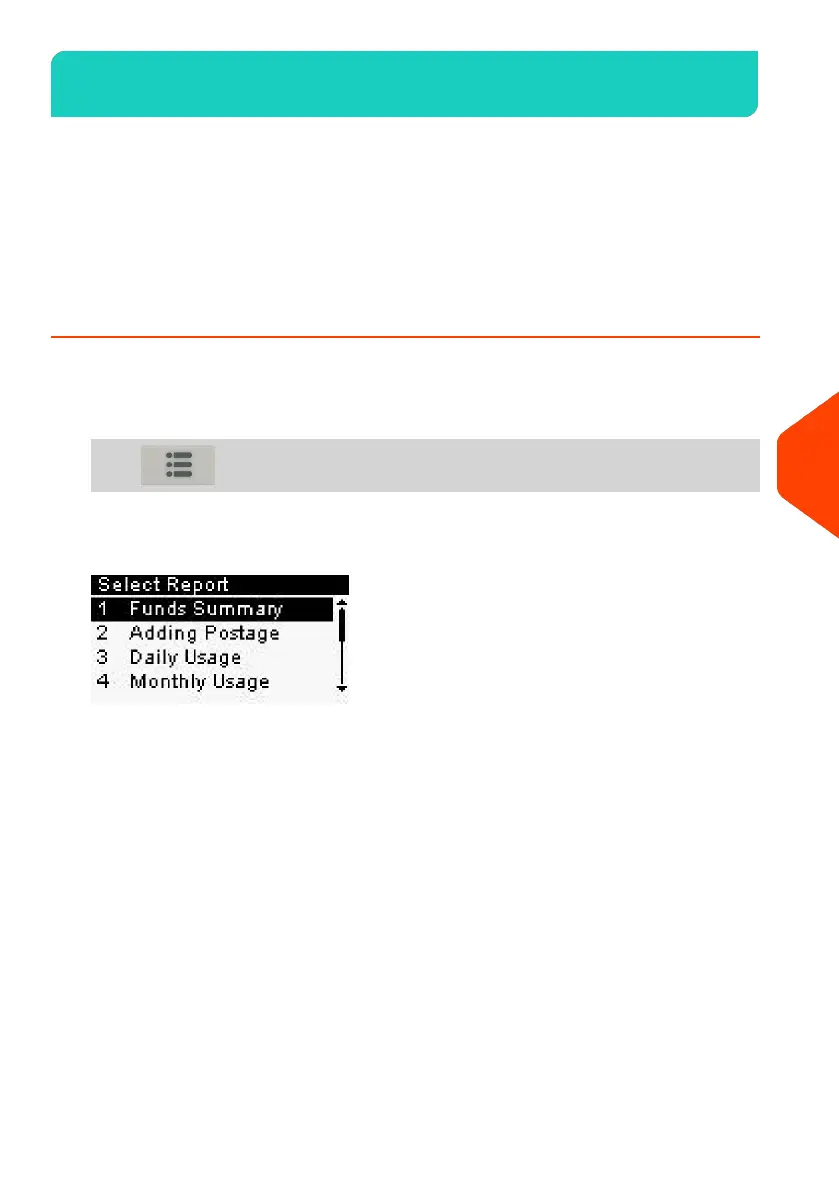Generating a Report8.1
To generate a report, select the desired report, and choose how you want to display
or record the report:
• On screen
• On an external printer (if any)
• On a label
• On a USB memory key
How to Generate a Report
To generate a Report (as a User):
1. As a user:
Press and select the path: Reports
A list of available report types is displayed.
2. Select the report type and press [OK].
143
| Page 143 | | Jan-27-2023 01:28 |
8
Reports
