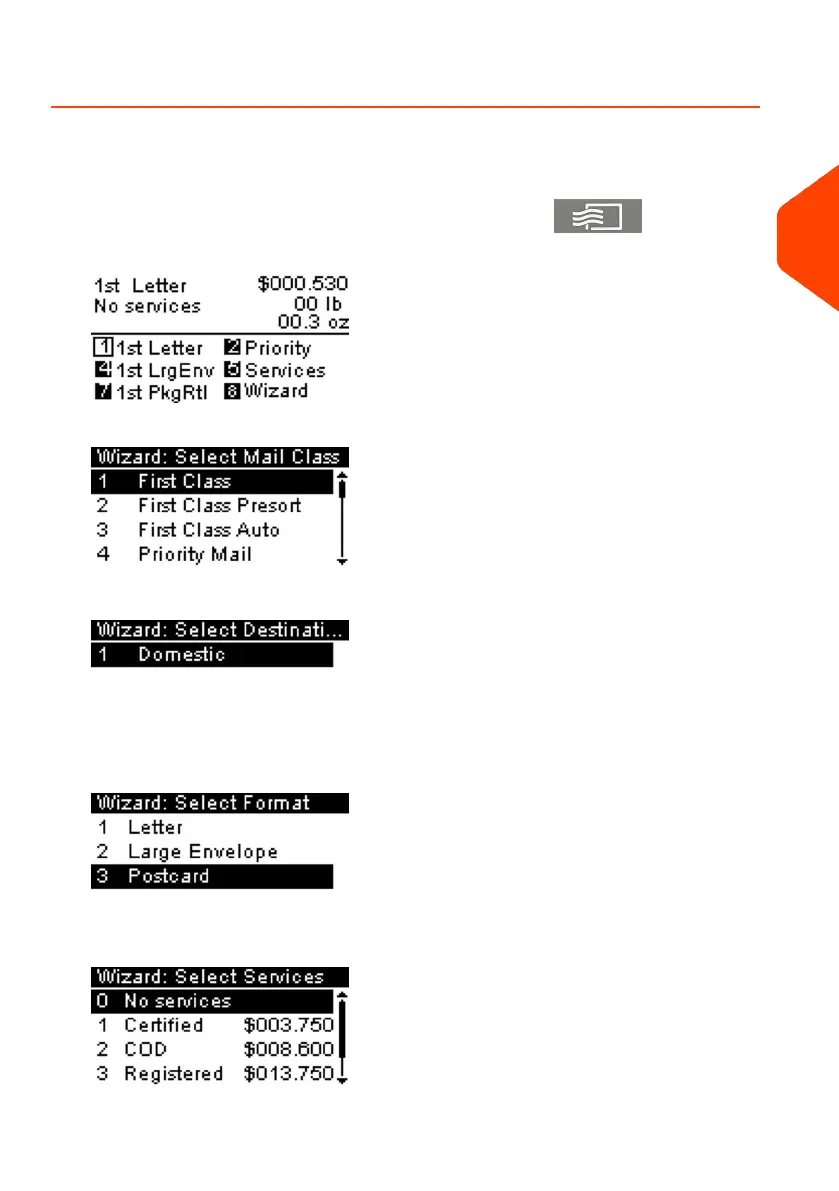How to Process a Postcard
The mailing system allows you to process Postcards by selecting the appropriate mail
class when processing.
1.
Place the postcard on the weighing platform and press .
2. Select Wizard [8].
3. Select First Class [1].
4. Select Domestic [1].
5. Select Postcard [2] and press the [OK] button select Service.
6. Press the [OK] button to display Summary.
3
Processing Mail
51
| Page 51 | Jan-27-2023 01:28 |