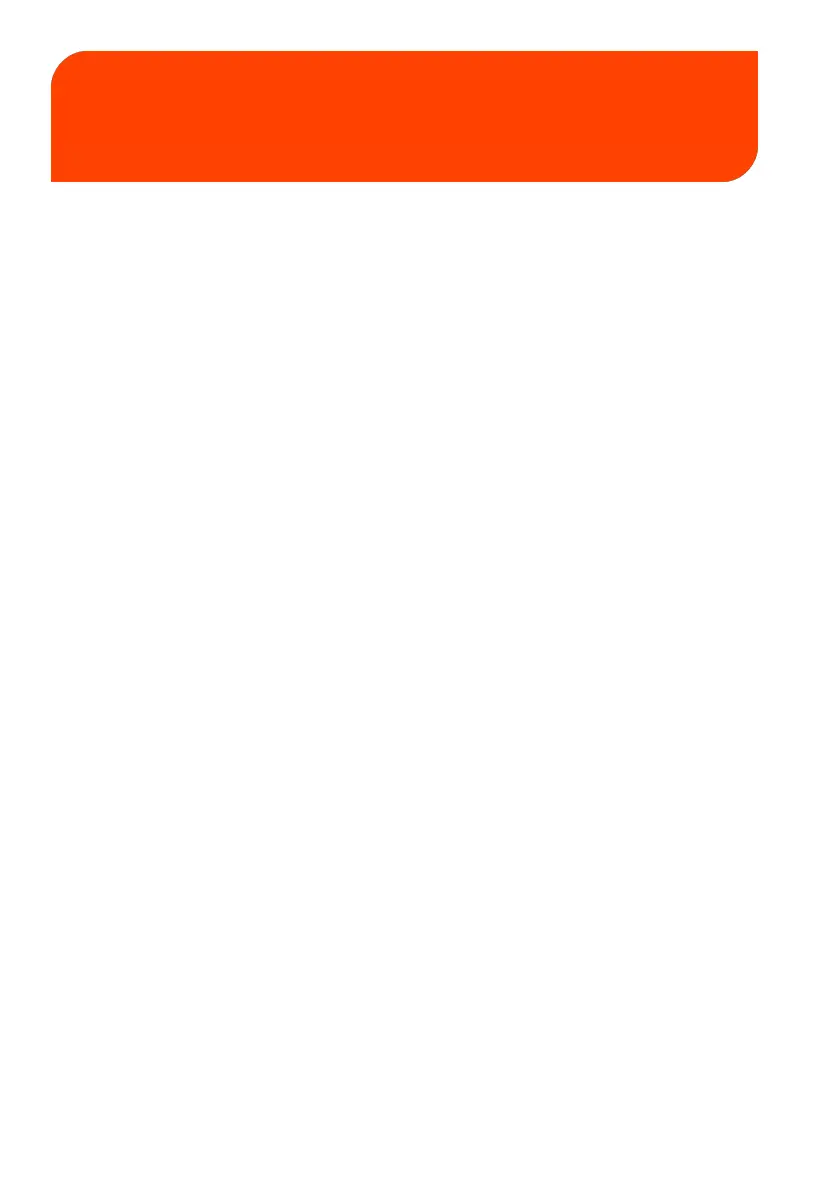Troubleshooting13
This section helps you solve problems you may encounter while using your Mailing
System.
13.1 Machine Issues .......................................................................253
How to Clean the Print Heads Automatically ..................................................253
13.2 Diagnostics .............................................................................256
How to Access Diagnostic Data ...........................................................................257
13.3 System Data ...........................................................................258
How to Display Software Data .............................................................................258
How to Display Hardware Data ...........................................................................259
How to Display the Machine Counters ...............................................................259
How to Display the Event Lists .............................................................................260
251
| Page 251 | Troubleshooting | Jan-27-2023 01:28 |
