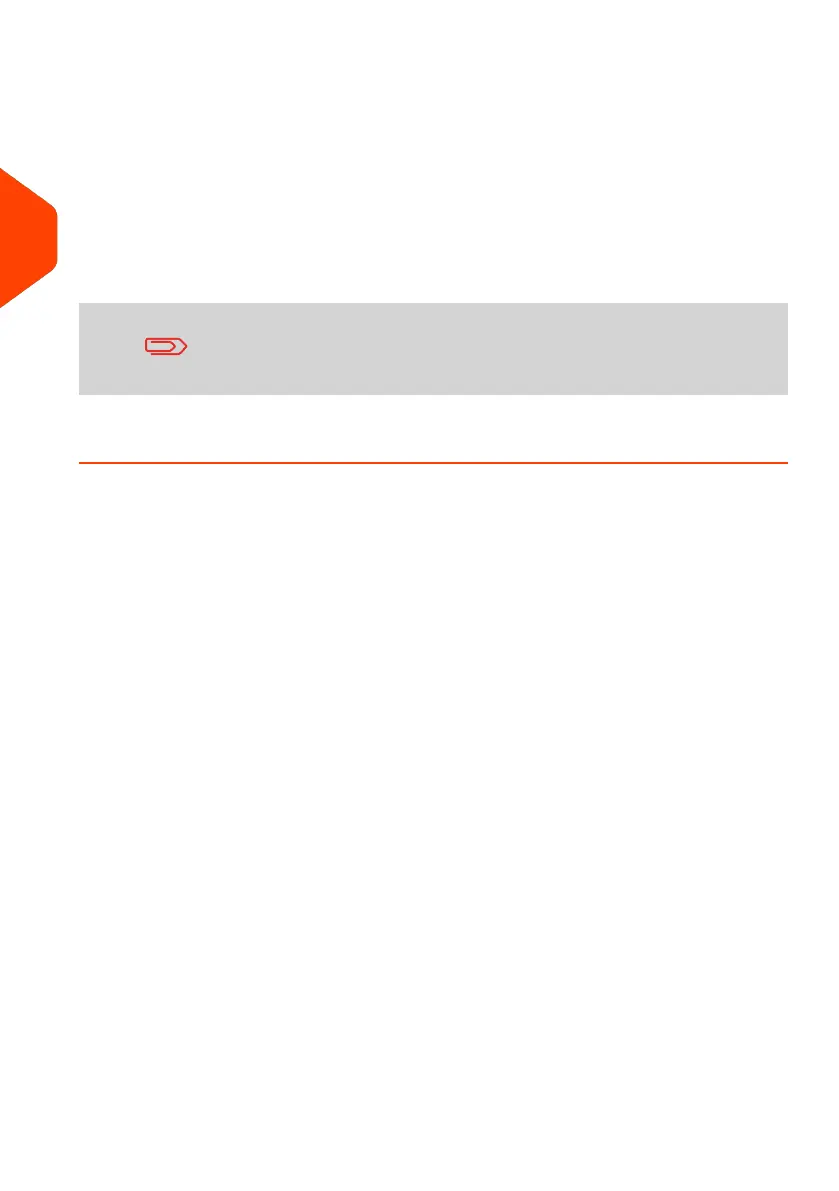Turning On Your System and Starting a Work Session
Turning the system on automatically starts a work session on the Mailing System.
At start-up, depending on specific settings:
• The access to the system may be open.
• You may have to enter a PIN code.
• You may have to select an account.
Your work session ends when the system returns to a 'Sleep' mode.
You should not put anything on the weighing platform before
starting the mailing system.
How to Log in and Start a Work Session
To log in as a user:
26
| Page 26 | Jan-27-2023 01:28 |
3
Processing Mail
