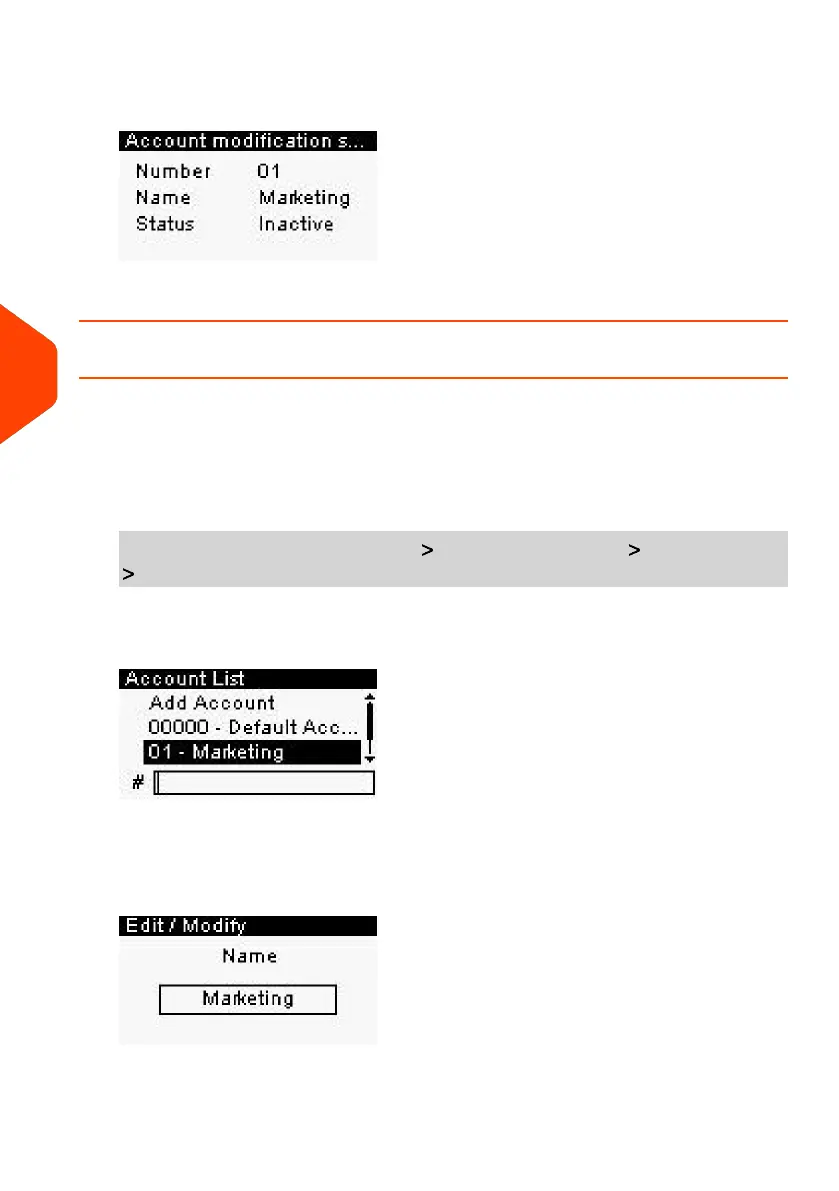7. Press [OK] to validate.
The Account modification summary screen is displayed.
8. Press [OK] to accept the changes.
How to Activate / Deactivate an Account
This function allows you to create accounts in advance and prevent them being used
before your account structure is complete.
To activate or deactivate an account:
1. As supervisor (see How to Log in as Supervisor on page 180):
From the main menu, select the path: Account management Manage account
Account list
The Account list screen is displayed.
2. Select the account (or type the account number) and press [OK].
3. Select Edit/Modify.
The Edit/Modify screen appears.
122
| Page 122 | Jan-27-2023 01:28 |
6
Accounts and Access Control