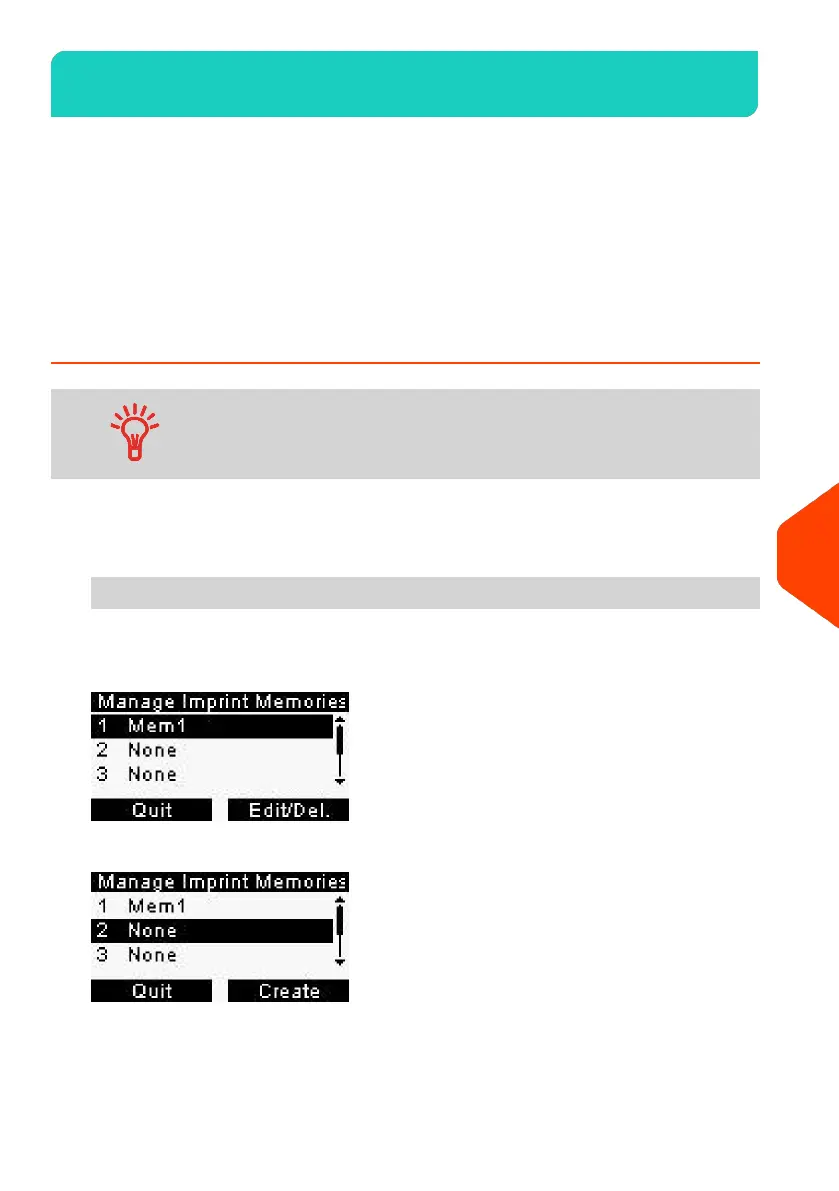Imprint Memories10.8
The Imprint Memories are presets for your stamp types.
You can quickly recall a saved setting to simplify operation and save time (see Using
Imprint Memories on page 208).
You can create, edit/modify or delete an Imprint Memory.
Each Imprint Memory is identified by a name and a number.
The system displays on the home screen the number of the current Imprint Memory.
How to Create an Imprint Memory
• Standard Imprint Memory: Text, Slogan, Weight (option),
Date Mode, Rate, Account Number (if any).
To create an imprint memory:
1. As supervisor (see How to Log in as Supervisor on page 180):
From the main menu, select the path: Predefined imprint management
The current list of imprint memories is displayed in the Imprint memories screen.
2. Select a line named None in the list.
3. Press [OK] to create a new imprint memory.
205
| Page 205 | | Jan-27-2023 01:28 |
10
Configuring your Mailing System