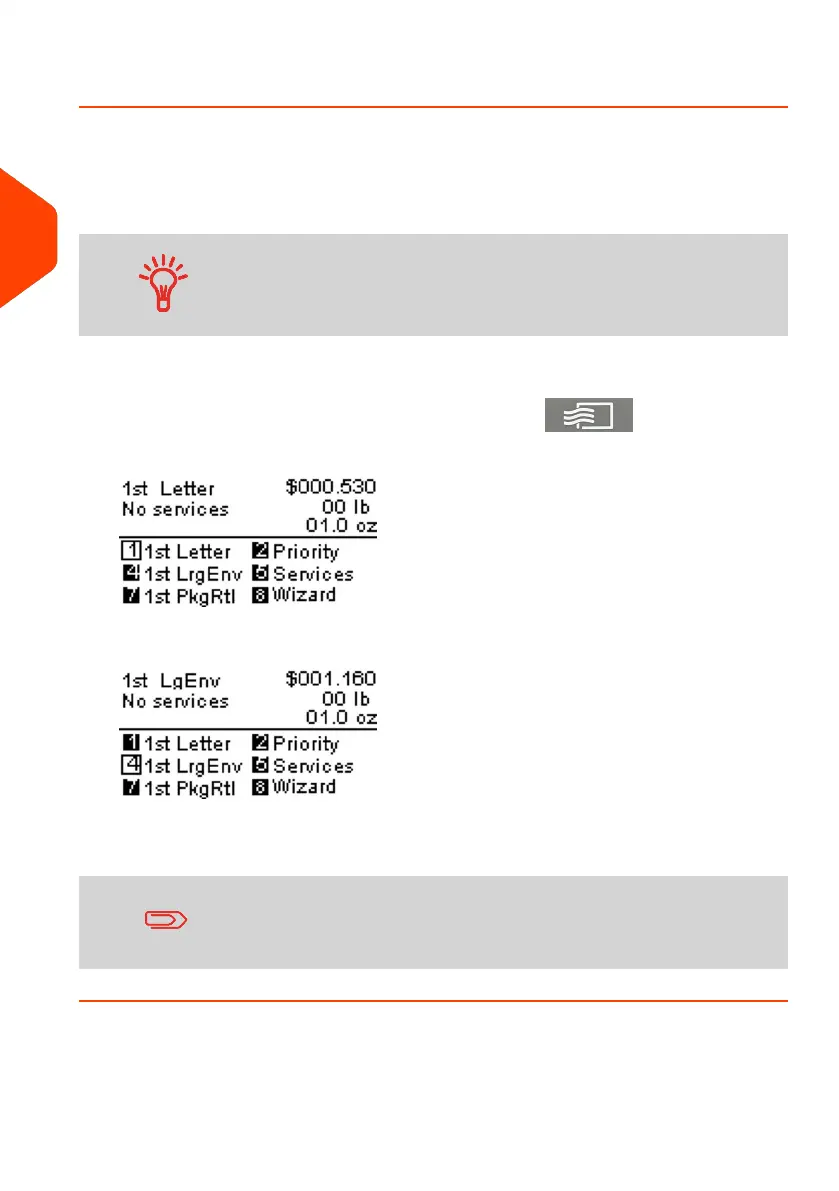How to Process a Large Flat Envelope
The process of mailing any item depends on a variety of factors such as weight, length,
width and thickness. This example is for a ten inch by thirteen inch envelope ... weighing
approximately two ounces and less than a half inch thick.
Rates are accessed from the Rate Selection screen.
In this example:
• The envelope is 10 inches by 13 inches and is less than a 1/2
inch thick.
• The envelope weighs between 0 and 13 ounces.
These are the basic steps:
1.
Place the item on the weighing platform and press
The Rate Selection screen is displayed.
2. Select 1st LrgEnv [4].
3. Follow the instructions on screen and, once you have chosen the rate and services,
press [OK] to validate your selection.
Postage displayed on the screen is zero as long as the weight
is not known (no weight is eon scale).
48
| Page 48 | Jan-27-2023 01:28 |
3
Processing Mail
