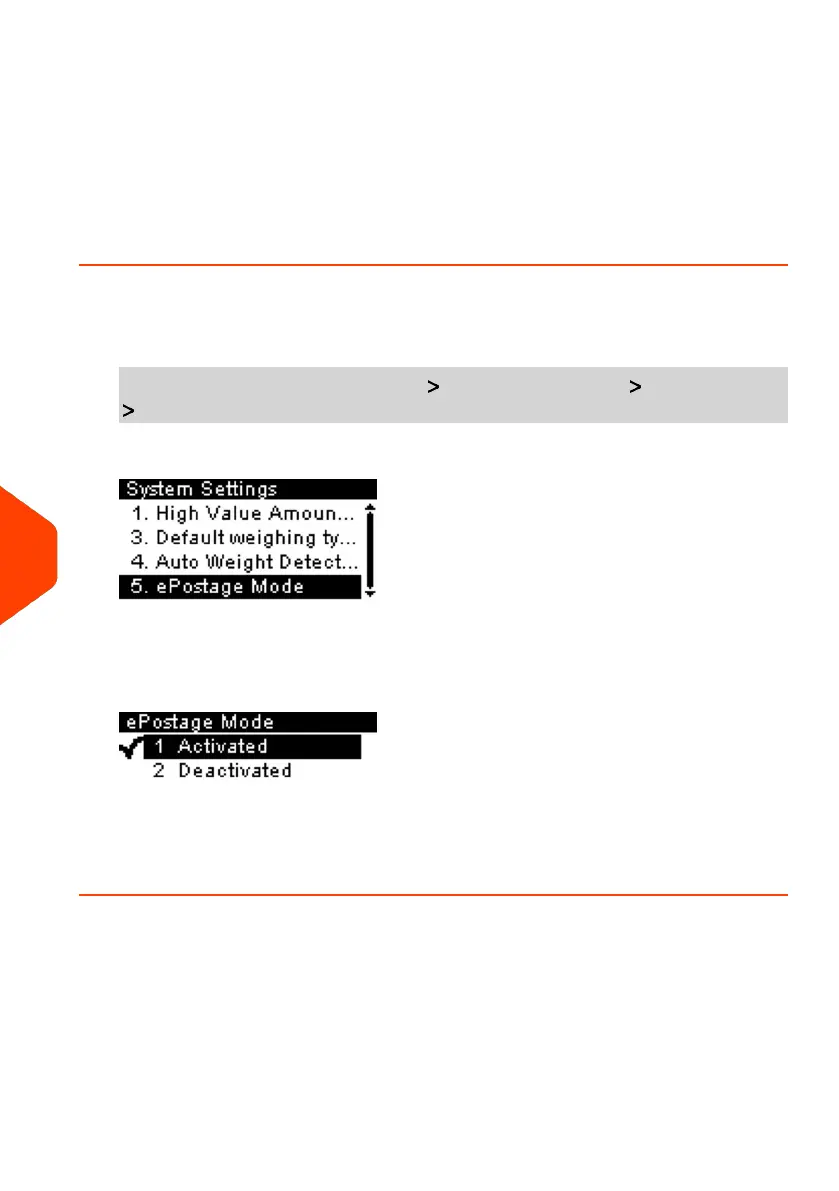ePostage
When the ePostage Mode is activated, the weight value is communicated by the Mailing
System to NeoShip.
The function ePostage Mode can be activated/de-activated by the supervisor.
How to activate / de-activate ePostage Mode
To activate/de-activate 'ePostage Mode':
1. As supervisor (see How to Log in as Supervisor on page 180):
From the main menu, select the path: Default User Settings System Settings
ePostage Mode
The ePostage Mode screen is displayed.
2. Select Activated to start active ePostage mode or Deactivated to deactivate this
mode.
3. Click [OK] to validate your selection.
200
| Page 200 | Jan-27-2023 01:28 |
10
Configuring your Mailing System
