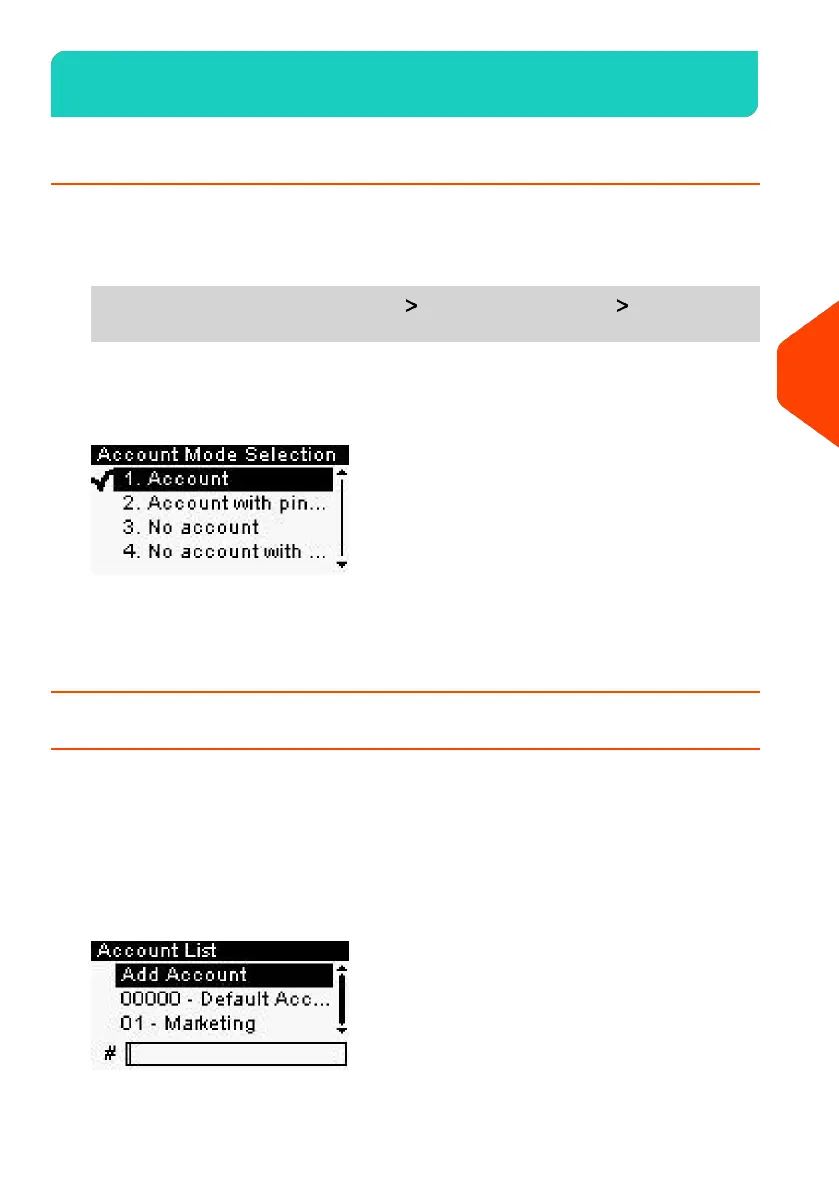Managing Accounts6.5
How to Display and Change the 'Account Mode'
To display and change the 'Account mode':
1. As supervisor (see How to Log in as Supervisor on page 180):
From the main menu, select the path: Account Management Account Mode
Selection
The Account Mode Selection screen is displayed with the current 'Account Mode'
shown.
2. Select the desired 'Account mode'.
3. Press [OK] to confirm.
4. If required, enter the PIN code and press [OK].
How to Create an Account
To create an account, you have to activate the mode “Accounts”. See How to Display
and Change the 'Account Mode' on page 119.
1. From Account Mode Management screen, select Manage Account.
The Manage Account screen is displayed.
2. Select Account List.
119
| Page 119 | | Jan-27-2023 01:28 |
6
Accounts and Access Control