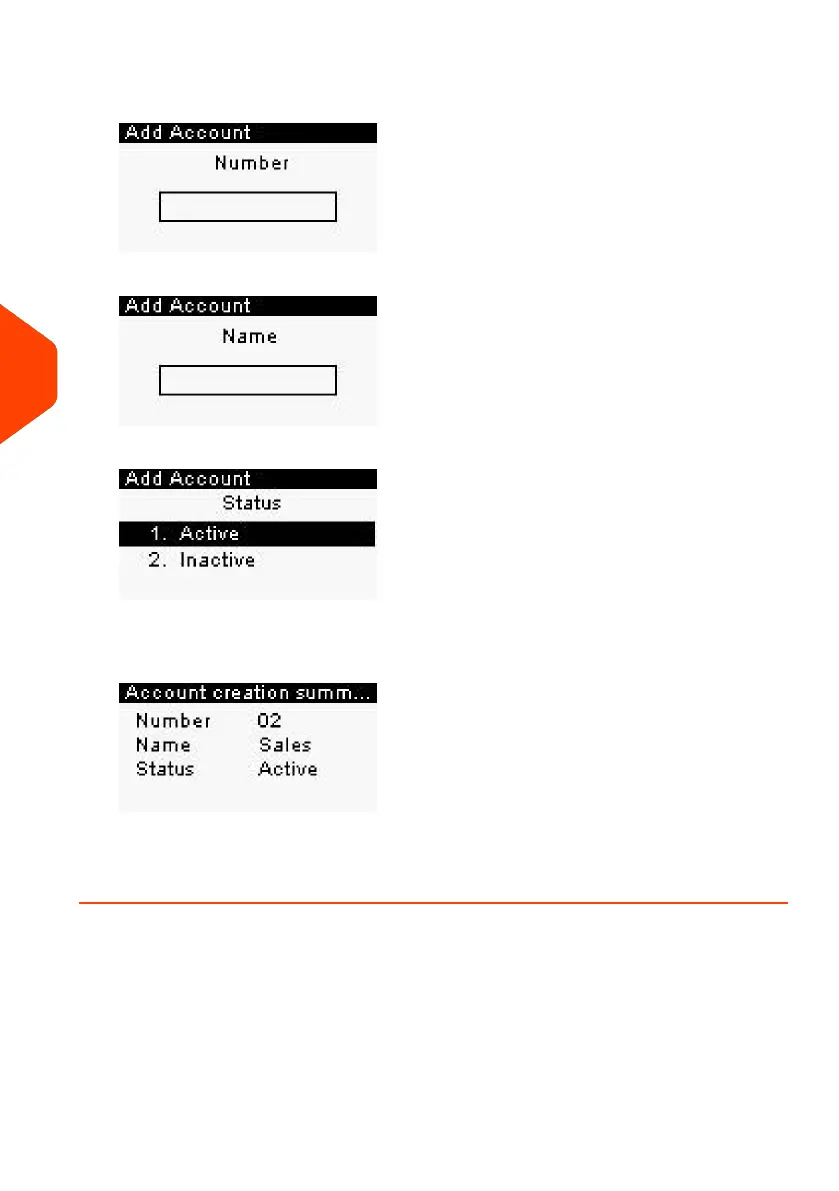3. Select Add Account.
4. Enter Number of account and press [OK].
5. Enter Name of account and press [OK].
6. Choose the Status for the account and press [OK].
7. If you are in 'Account with pin code' mode, set a PIN Code for the account.
8. Press [OK] to validate.
The Account creation summary screen displayed.
9. Press [OK] to confirm the creation of the account.
120
| Page 120 | Jan-27-2023 01:28 |
6
Accounts and Access Control
