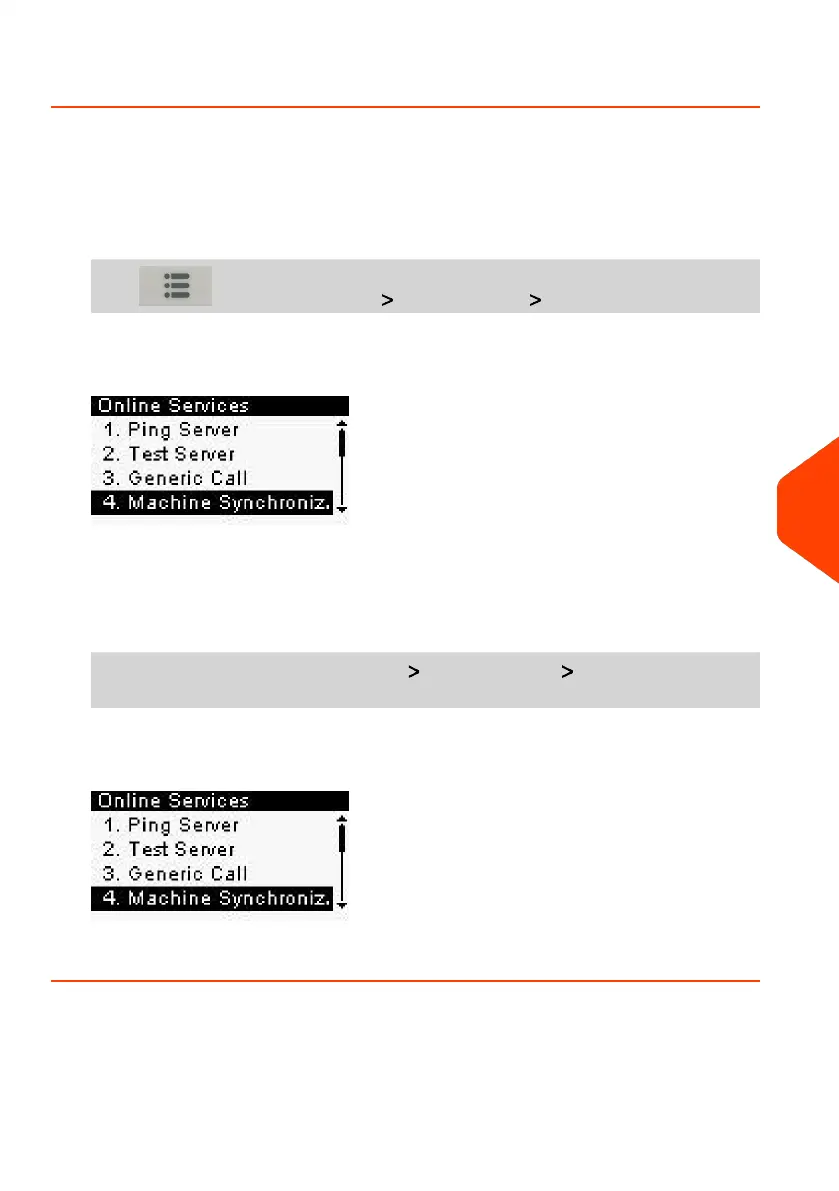Synchronize Call
This type of call should only be done on a request from your Customer Service.
This call updates the automatic call schedule of the machine and the features/options.
To trigger a Synchronize call (as a User):
1. From the home screen:
Press and select the path: Online Services Machine Synchronization
The Mailing System connects to the server and updates.
2. Call is complete.
To trigger a Synchronize call (as Supervisor):
1. As supervisor (see How to Log in as Supervisor on page 180):
From the main menu, select the path: Online Services Machine
Synchronization
The Mailing System connects to the server and updates.
2. Call is complete.
9
Online Services
163
| Page 163 | Jan-27-2023 01:28 |
