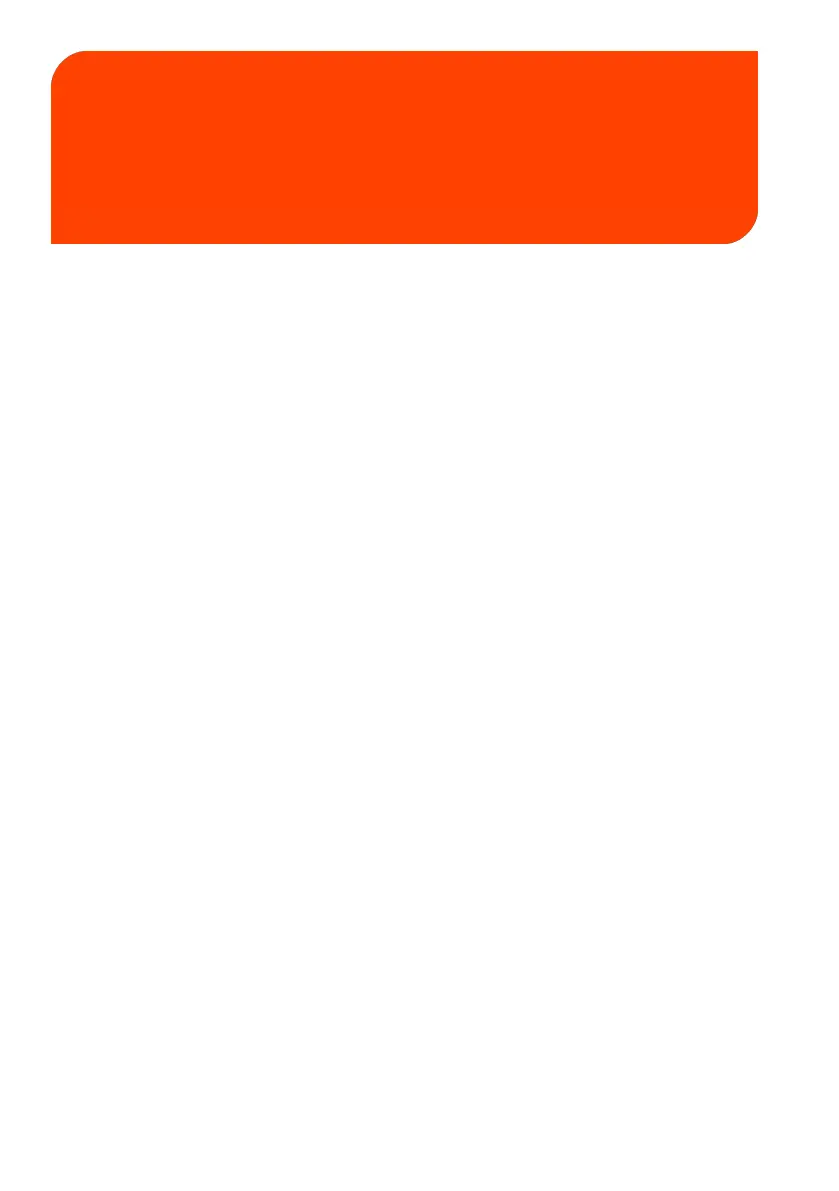Configuring your
Mailing System
10
This section describes the general settings you can apply to your Mailing System.
10.1 Settings Overview .................................................................179
10.2 Logging in / out as the Supervisor ....................................180
How to Log in as Supervisor ..................................................................................180
How to Exit the Supervisor Mode .........................................................................181
10.3 Display Settings ....................................................................182
How to Adjust the Display Contrast ....................................................................182
How to Change the Display Language ..............................................................184
10.4 System Time-outs and Settings ........................................186
How to Change the 'Sleep timeout' .....................................................................186
How to Change the 'Soft Off Timeout' ...............................................................187
10.5 Setting Warnings ..................................................................190
How to Set the High-Value Warning Amount .................................................190
How to Set the Low-Funds Threshold ................................................................191
10.6 Weighing Settings ................................................................192
How to Change the Default Weighing Type ....................................................192
How to Activate/De-active the Automatic Weight Detection on the
WP ..................................................................................................................................193
How to Zero the Weighing Platform ...................................................................194
How to Change the GEO Code ..............................................................................196
How to activate / de-activate ePostage Mode ................................................200
How to set the ePostage connection ..................................................................201
10.7 Postage Imprint Default Settings .....................................202
How to Change the Default Rate .........................................................................202
How to Change the Default Text ..........................................................................203
How to Change the Default Slogan .....................................................................204
10.8 Imprint Memories ..................................................................205
How to Create an Imprint Memory ......................................................................205
How to Edit / Modify an Imprint Memory ...........................................................206
177
| Page 177 | Configuring your Mailing System | Jan-27-2023 01:28 |