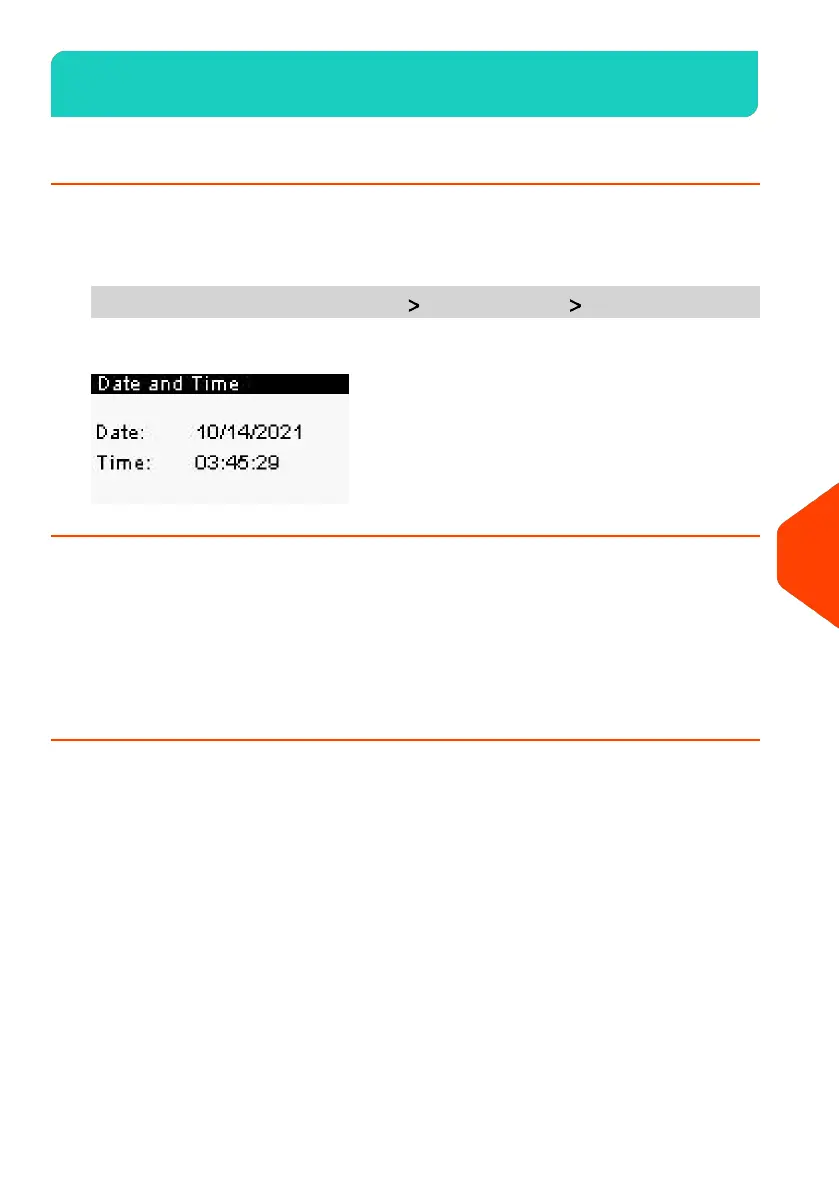Date and Time10.10
How to Check the Machine Time and Date
To check the current time and date:
1. As supervisor (see How to Log in as Supervisor on page 180):
From the main menu, select the path: System Settings Date and Time
Daylight Savings Time Transitions
Your Mailing System normally auto-adjusts to Daylight Savings Time. However, if it is
necessary to resynchronize the time with the server, you can perform a postal inspection
on page 98.
How to Set the Automatic Date Advance Time
The Automatic Date Advance function automatically changes the date printed on mail
pieces at a preset time to the next 'working day' date.
Example: You can set the system to change dates at 17:00 hours and set Saturdays
and Sundays to be non-working days. From Friday 17:00 hours to Sunday 23:59, the
system will print Monday's date on the envelopes, after a confirmation message to the
user.
To set the auto date advance time and days:
211
| Page 211 | | Jan-27-2023 01:28 |
10
Configuring your Mailing System
