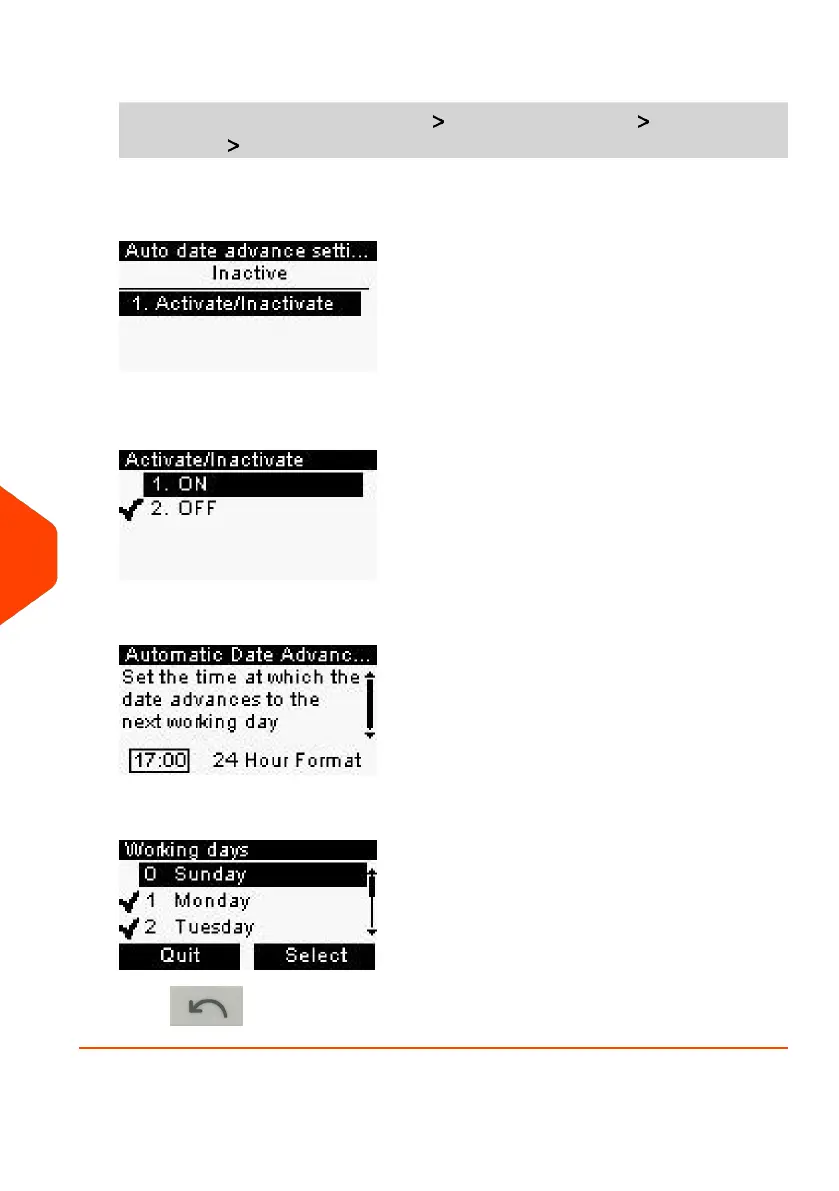1. As supervisor (see How to Log in as Supervisor on page 180):
From the main menu, select the path: Default User Settings Default Imprint
Parameters Automatic Date Advance
The Auto date advance screen is displayed.
2. Press [OK].
3. Select ON and press [OK] to enable the Auto Date Advance function.
4. Select Set Hours, enter the Automatic Date Advance time (00:00 hours is not
allowed) and press [OK].
5. Select Set working days, following by the day number on the keypad to
select/deselect each day, and then press [OK].
6.
Press to exit.
212
| Page 212 | Jan-27-2023 01:28 |
10
Configuring your Mailing System