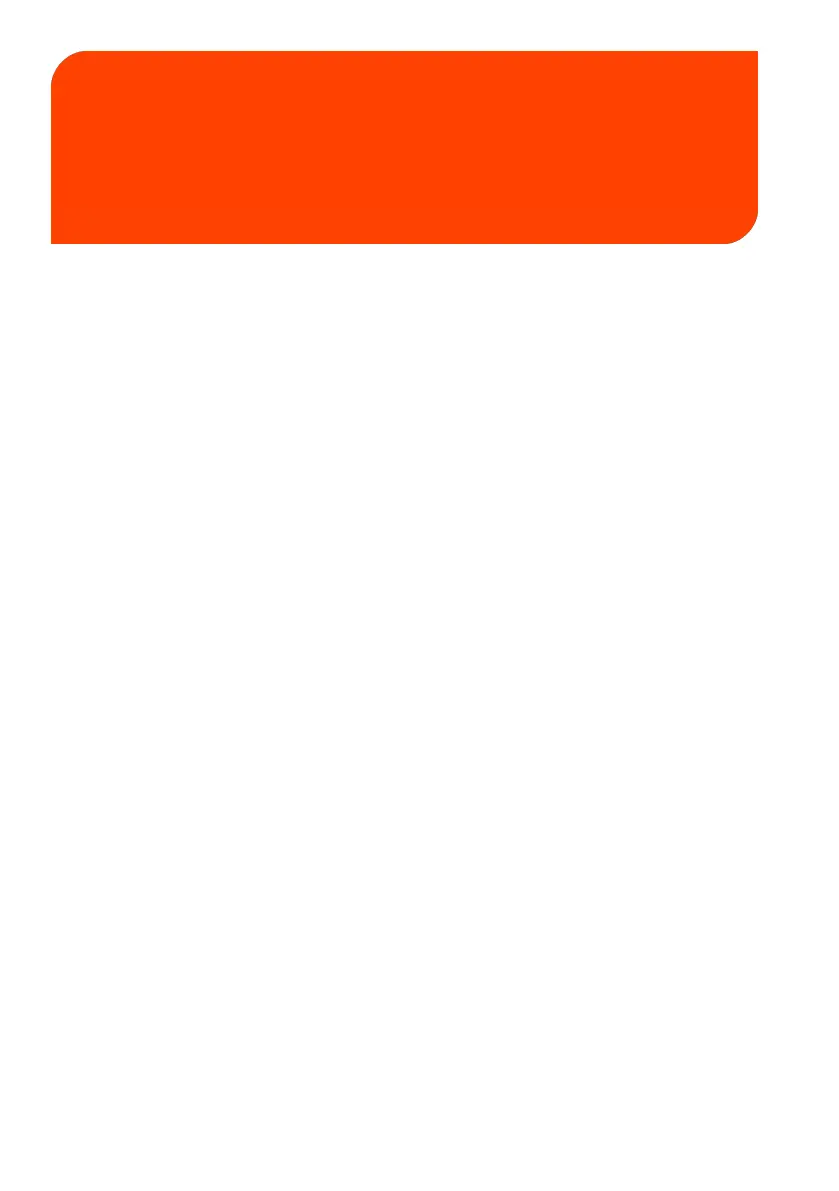Accounts and Access
Control
6
6.1 Postage Tracking and Access Control ...............................107
6.2 Access Control .........................................................................108
How to Display and Change to 'Account with pin code' Mode ..................114
How to Display and Change to 'No account with access control'
Mode ...............................................................................................................................112
How to Change a Shared PIN Code ....................................................................110
6.3 Account Modes .........................................................................111
How to Display and Change to 'No account' Mode .......................................111
How to Display and Change to 'No account with access control'
Mode ...............................................................................................................................112
How to Display and Change to 'Account with pin code' Mode ..................114
How to Display and Change the 'Account Mode' ...........................................119
6.4 Creating Accounts ...................................................................116
How to Create an Account .....................................................................................119
6.5 Managing Accounts ................................................................119
How to Display and Change the 'Account Mode' ...........................................119
How to Create an Account .....................................................................................119
How to View / Edit Account Information ...........................................................121
How to Activate / Deactivate an Account .........................................................122
How to Delete an Account ......................................................................................123
6.6 Account Reports ......................................................................125
How to Generate the Account Report ................................................................145
6.7 Change Current Account .......................................................129
How to Change Account .........................................................................................129
How to Change Account with a Barcode Scanner .........................................130
105
| Page 105 | Accounts and Access Control | Jan-27-2023 01:28 |