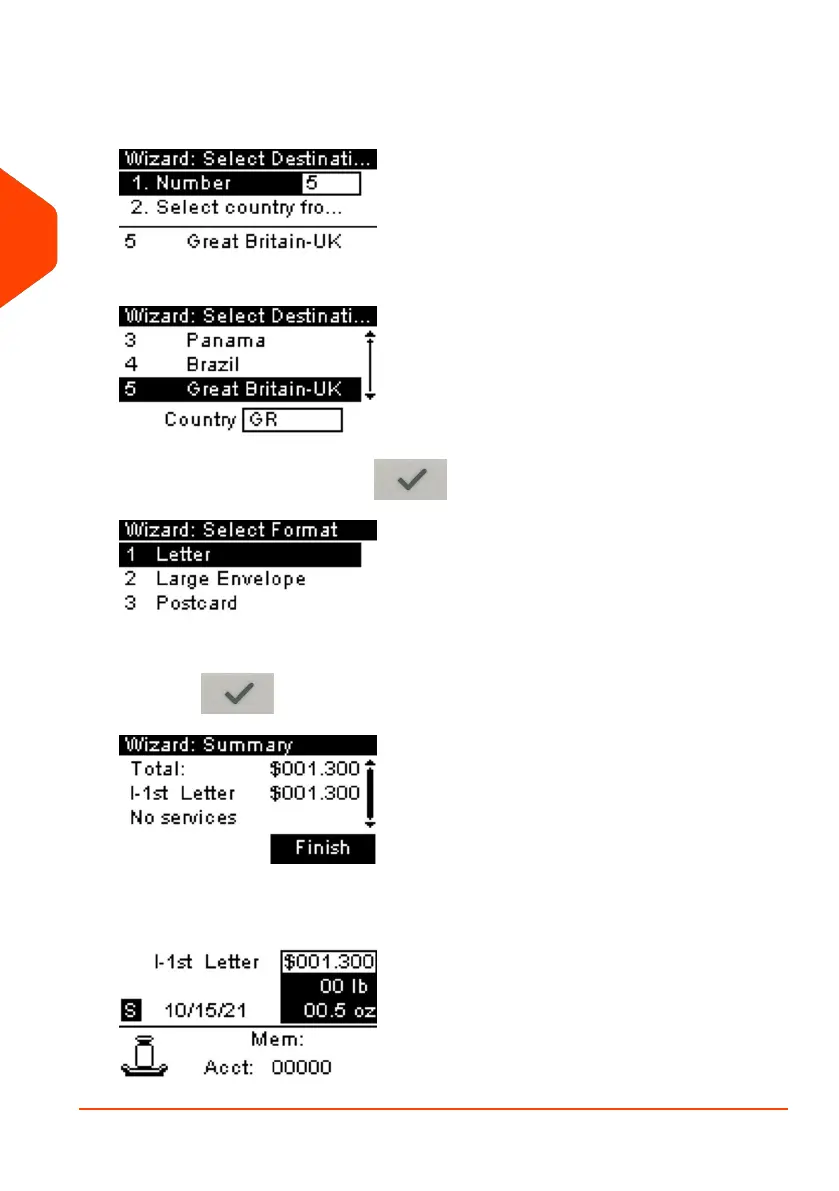4. Select the destination country by entering the country number or by selecting the
country from the list. To find the country, start keying in the name in the "Country"
box.
5.
Select Letter [1] and press the button to select Service.
6.
Press the button to display Summary.
7. Press the [OK] button to save and exit to the home screen. The cost of International
1st Class Letter is now displayed on the screen.
50
| Page 50 | Jan-27-2023 01:28 |
3
Processing Mail
