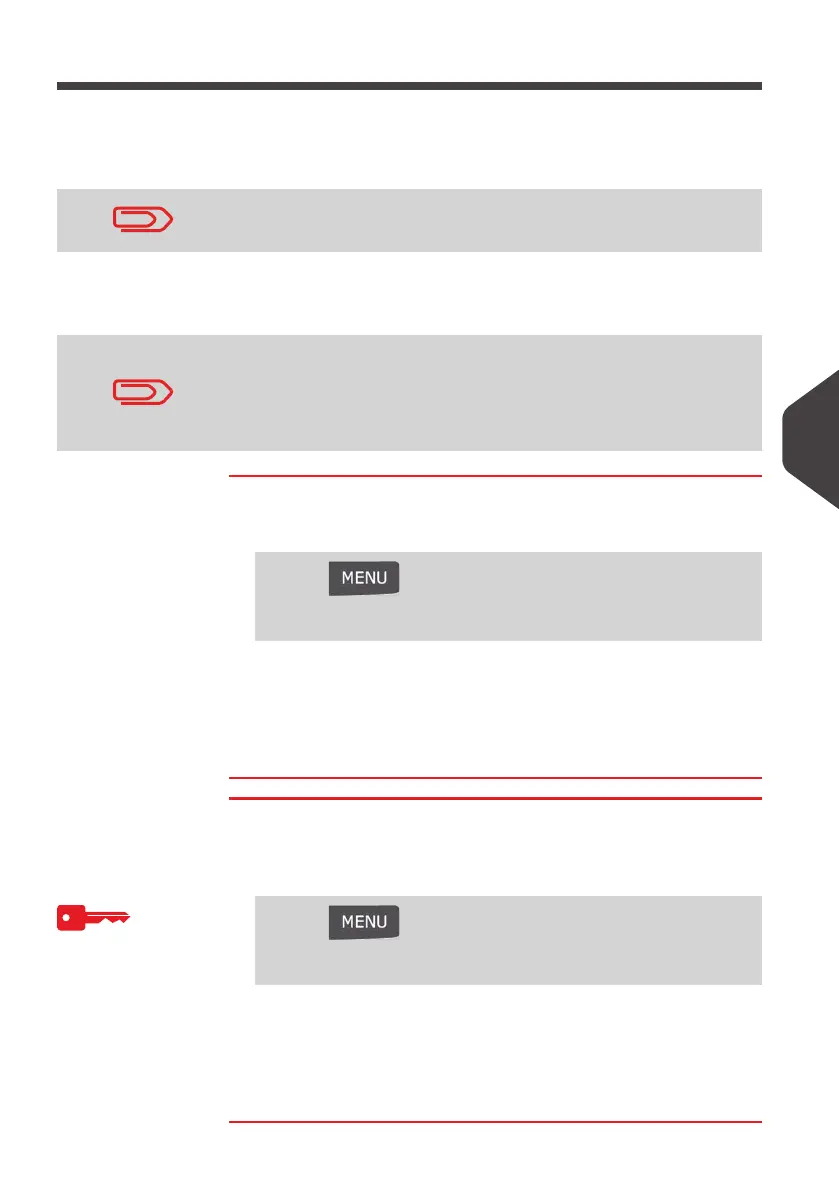Online Services
101
7
Manual Calls
Manual calls allow you to connect to the Online Server in order to retrieve new infor-
mation (update postal rates, slogans/ERA or messages) or to enable features and
options (weighing platform capacity, number of accounts...).
You can trigger a call to the Online Services server from the user menu as well as
from the supervisor menu.
How to Call Online Services Manually
How to Call
Online Services
Manually
To trigger a generic call as a User:
1 Either:
The Mailing System connects to the server and downloads
the available elements (rates, slogans, etc.).
2 Check your mailbox for messages: See
Using the Mailbox
p.148 .
How to Call Online Services Manually
How to Call
Online Services
Manually
To trigger a generic call as Supervisor
(See
How to Log in as Supervisor
p.120):
1 Either:
The Mailing System connects to the server and downloads
the available elements (rates, slogans, etc.).
2 Check your mailbox for messages: see
Using the Mailbox
p.148 .
You will be instructed to use this function when rates change if
you do not have a rate protection agreement.
To trigger manual calls if the Mailing System connection type is
PC Meter Link , see
PC Meter Link Application
p.107 .
If the connection type is PC Meter Link , manual calls are no lon-
ger available in My Credit menu and Online Services menu of
your Mailing System screen.
Press and type 9.3
Or
Select the path: > Online services > Generic call
Press and type 10.3
Or
Select the path: > Online services > Generic call
ALPHA1_UK.book Page 101 Jeudi, 6. septembre 2012 4:08 16
