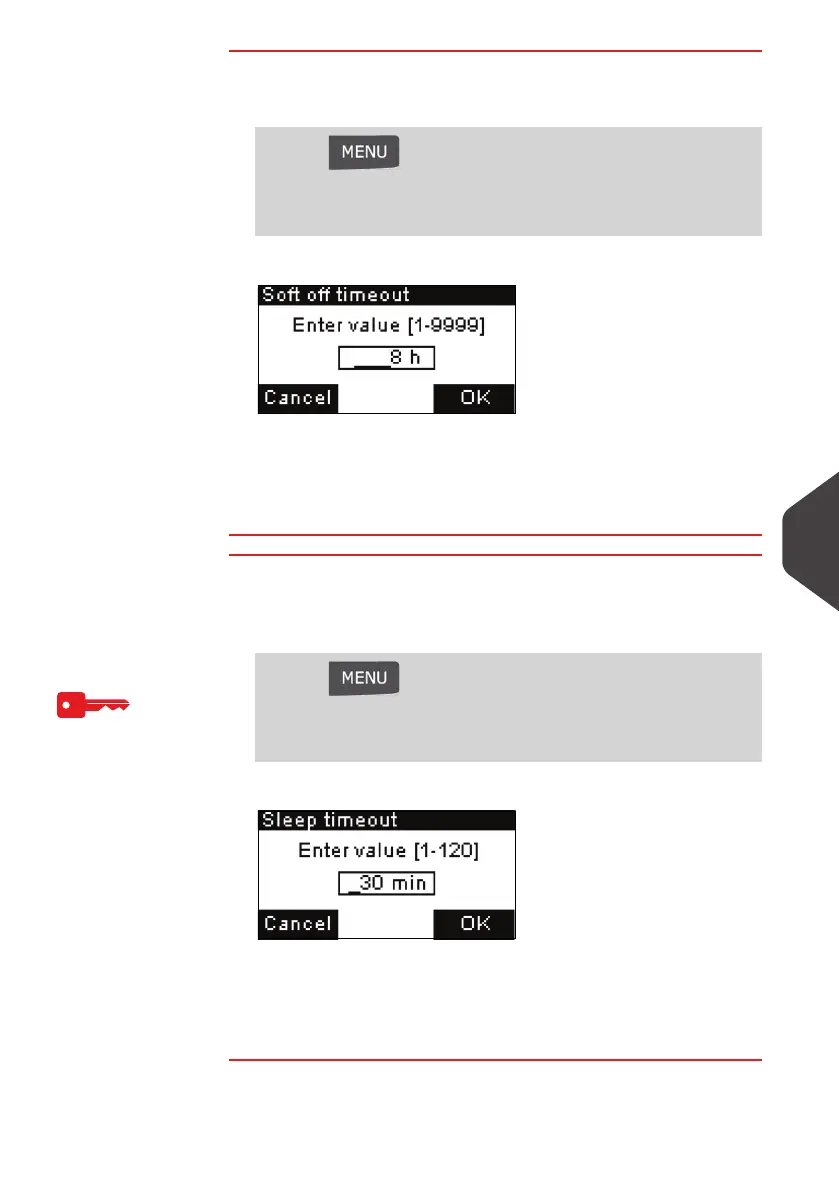Configuring your Mailing System
123
9
How to Change the 'Soft off time-out' (User)
How to Change
the 'Soft off
time-out' (User)
To change the “Soft off time-out” logged as User:
1 Either:
The
Soft off time-out
screen is displayed.
2 Enter the new value (in hours) of the 'Soft off time-out'.
3 Press [OK] to validate.
The
Timeout settings
screen is displayed.
How to Change the 'Sleep time-out' (Supervisor)
How to Change
the 'Sleep
time-out'
(Supervisor)
To change the ”Sleep time-out” logged as Supervisor
(See
How to Log in as Supervisor
p.120):
1 Either:
The
Sleep timeout
screen is displayed.
2 Enter the new value (in minutes) of the “sleep time-out”.
3 Press [OK] to validate.
The
Time out settings
screen is displayed.
Press and type 2.3.2
Or
Select the path: > Batch settings > Time out settings >
Soft off timeout
Press and type 3.5.1
Or
Select the path: > Default user settings > Time out set-
tings > Sleep timeout
ALPHA1_UK.book Page 123 Jeudi, 6. septembre 2012 4:08 16
