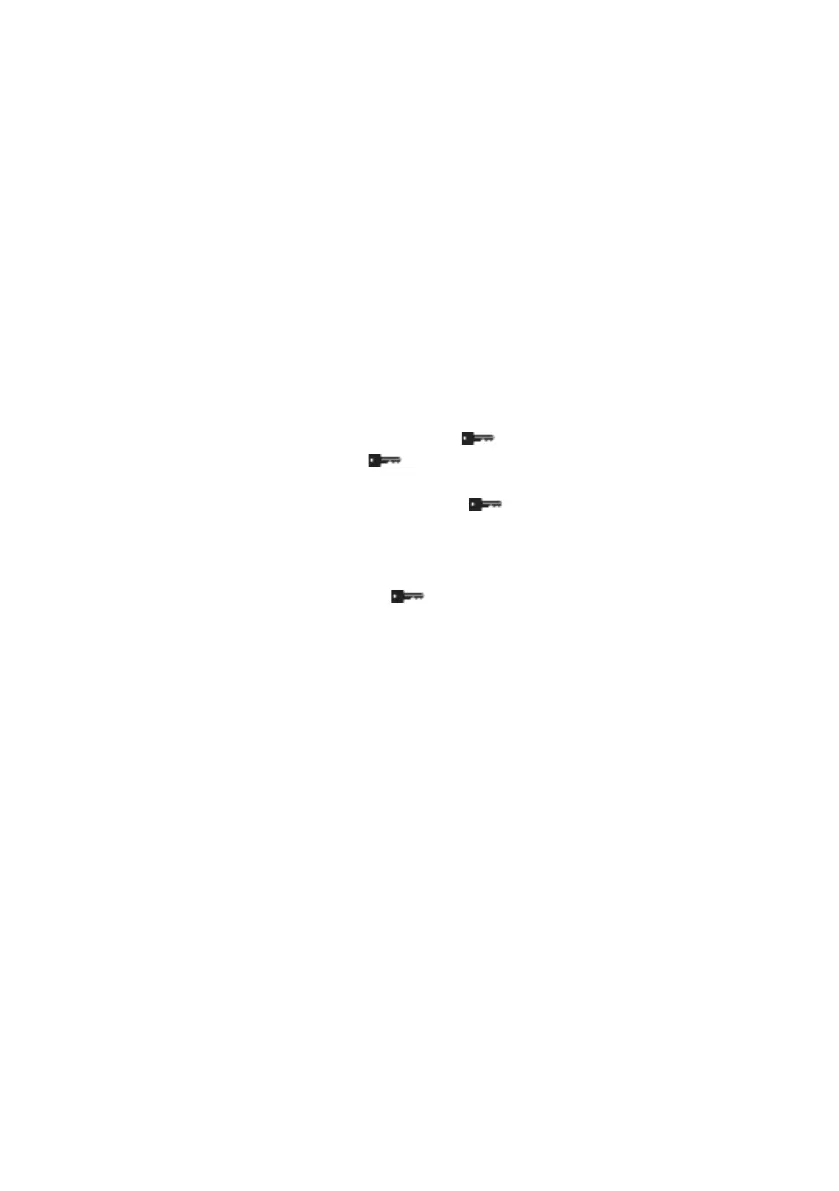Maintaining y our Mailing Syste m
This section contains important information about the maintenance of your mailing
system in order to keep it in good condition.
11.1 Maintaining the Ink Cartridge ........................................... 163
How to Display Ink Level and Cartridge Data ............................................................... 164
How to Display Ink Level and Cartridge Data ..................................................... 164
How to Align the Print Heads .............................................................................. 165
How to Clean the Printing Head Automatically ............................................................. 167
How to Clean the Printing Head Automatically ................................................... 167
How to Clean the Printing Head Manually .................................................................... 167
How to Change the Ink Cartridge.................................................................................. 168
11.2 Maintenance Processes .................................................... 170
How to Update your Registration ........................................................................ 170
11 Maintaining your Mailing
System
ALPHA1_UK.book Page 161 Jeudi, 6. septembre 2012 4:08 16
