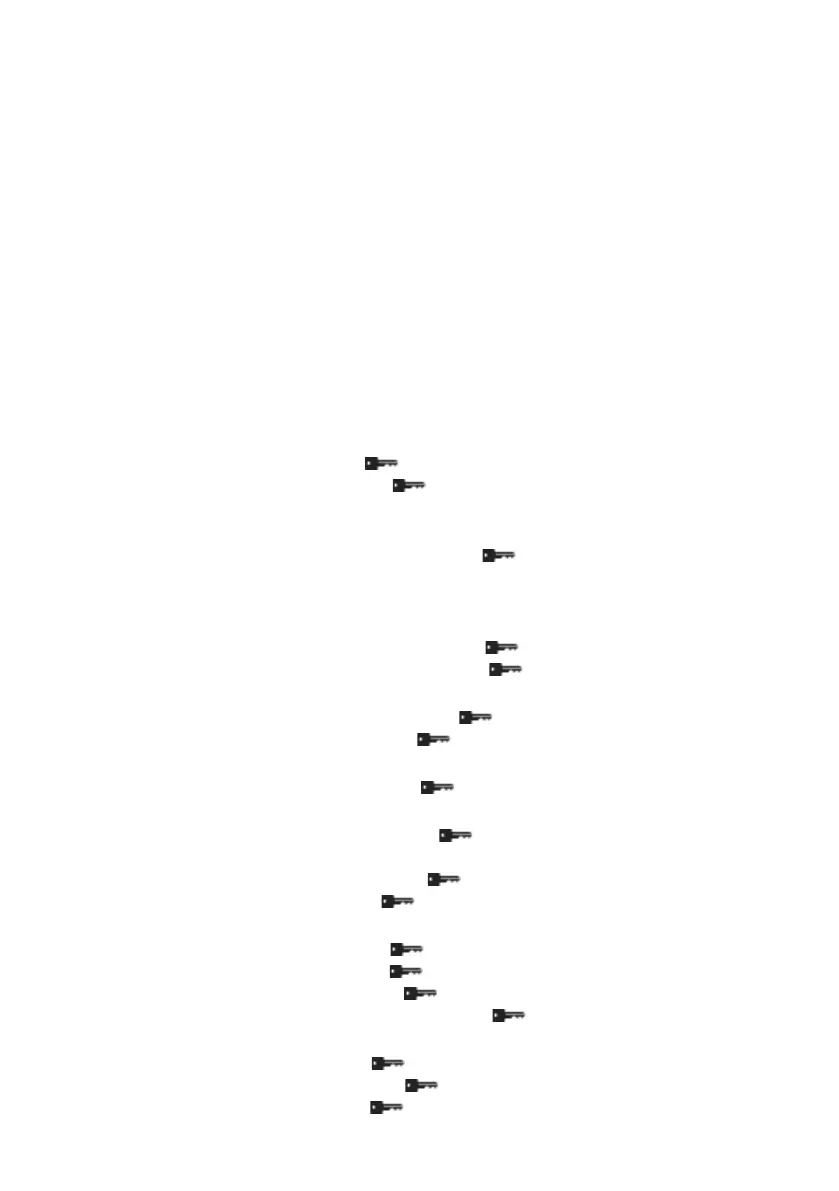Configuring your Mailing System
This section describes the general settings you can apply to your mailing system.
Some of them can be managed directly by all users whereas most of them require
access as supervisor .
9.1 Settings Overview................................................................ 119
9.2 Logging in / out as the Supervisor .................................... 120
How to Log in as Supervisor ............................................................................... 120
How to Exit the Supervisor Mode ........................................................................ 120
9.3 Adjusting the Display Contrast ...........................................121
How to Adjust the Display Contrast............................................................................... 121
How to Change the Display Contrast by Default ................................................ 121
9.4 System Timeouts .............................................................. 122
How to Change the 'Sleep timeout' (User).................................................................... 122
How to Change the 'Soft off time-out' (User) ................................................................ 123
How to Change the 'Sleep time-out' (Supervisor) ............................................... 123
How to Change the 'Soft off timeout' (Supervisor) .............................................. 124
9.5 Credit Warnings ................................................................. 125
How to Set the High-Value Warning Amount ...................................................... 125
How to Set the Low-Credit Threshold ................................................................. 126
9.6 Credit PIN Code.................................................................. 127
How to Set/Cancel a Credit PIN Code ................................................................ 127
9.7 Weighing Settings .............................................................. 128
How to change the default weighing type ........................................................... 128
How to Zero the Weighing Platform .............................................................................. 129
How to Re-Zero the Weighing Platform .............................................................. 129
How to Change the GEO Code ........................................................................... 130
9.8 Imprint Default Settings ..................................................... 133
How to Change the Default Rate ........................................................................ 133
How to Change the Default ERA ......................................................................... 134
How to Change the Default Slogan ..................................................................... 134
How to Set the Automatic Date Advance Function ............................................. 135
9.9 Job Memories..................................................................... 136
How to Create a Job Memory ............................................................................. 137
How to Edit / Modify a Job Memory .................................................................... 138
How to Delete a Job Memory .............................................................................. 138
9 Configuring your Mailing
System
ALPHA1_UK.book Page 117 Jeudi, 6. septembre 2012 4:08 16
