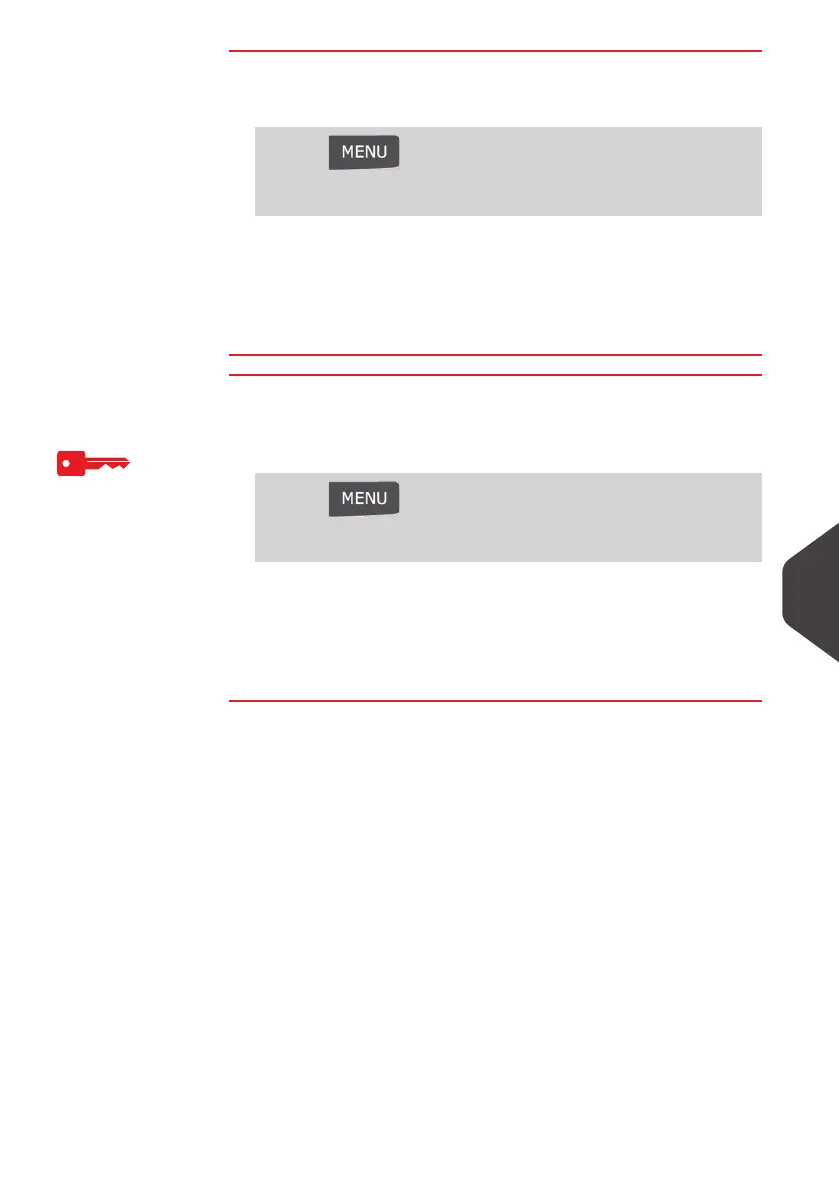Options and Updates
149
10
How to Delete your Messages
How to Delete
your Messages
To delete your Messages logged as User:
1 Either:
The
Mailbox
screen is displayed.
2 Select the message to be deleted and press [OK] .
3 Select
Delete message
to erase the message.
How to Delete your Messages
How to Delete
your Messages
To delete your Messages logged as Supervisor
(See
How to Log in as Supervisor
p.120):
1 Either:
The
Mailbox
screen is displayed.
2 Select a message and press [OK] .
3 Select
Delete
to erase the message.
Press and type 8
Or
Select the path: > Mail box
Press and type 1
Or
Select the path: > Mailbox
ALPHA1_UK.book Page 149 Jeudi, 6. septembre 2012 4:08 16
