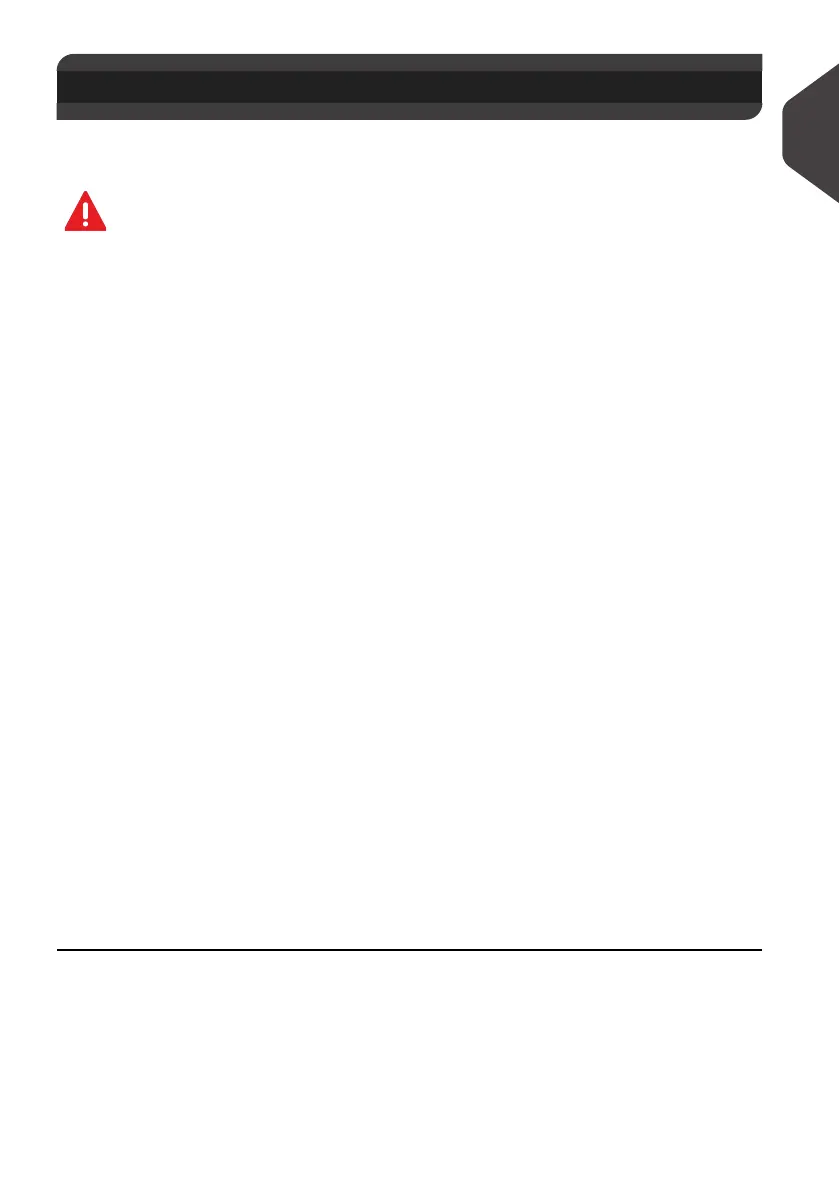Read this First
3
1
What you will find in this Manual
1.1 What you will find in this Manual
Section 1: Read this First
Make sure your have read and fully understood the safety requirements in
this section.
This section also includes a list of acronyms and symbols used in the man-
ual.
Section 2: Meet Your Mailing System
System features, Reference descriptions of elements and controls, Mail for-
mat and How to power your Mailing System on or off.
Section 3: Processing Mail
Processing mail using the Mailing System: Selecting a rate, Weighing, Print-
ing, and Processing received mail.
Section 4: Money Operations
Loading postage credit.
Section 5: Managing Accounts and Access Rights
How you can change accounts as user or set up accounts and control
access to the machine as supervisor (Varies with model).
Section 6: Reports
How you can generate and print out reports for the mailing system usage,
credit usage, account usage, etc.
Section 7: Online Services
Using your Mailing System for online postal services and connect your
machine for upgrades.
Section 8: PC Meter Link Application
Performing all the Mailing System calls to servers by using the internet con-
nection of your PC.
Section 9: Configuring your Mailing System
All the parameters of your Mailing System you can set up as User (Tempo-
rary settings) or Supervisor (Default settings).
ALPHA1_UK.book Page 3 Jeudi, 6. septembre 2012 4:08 16
