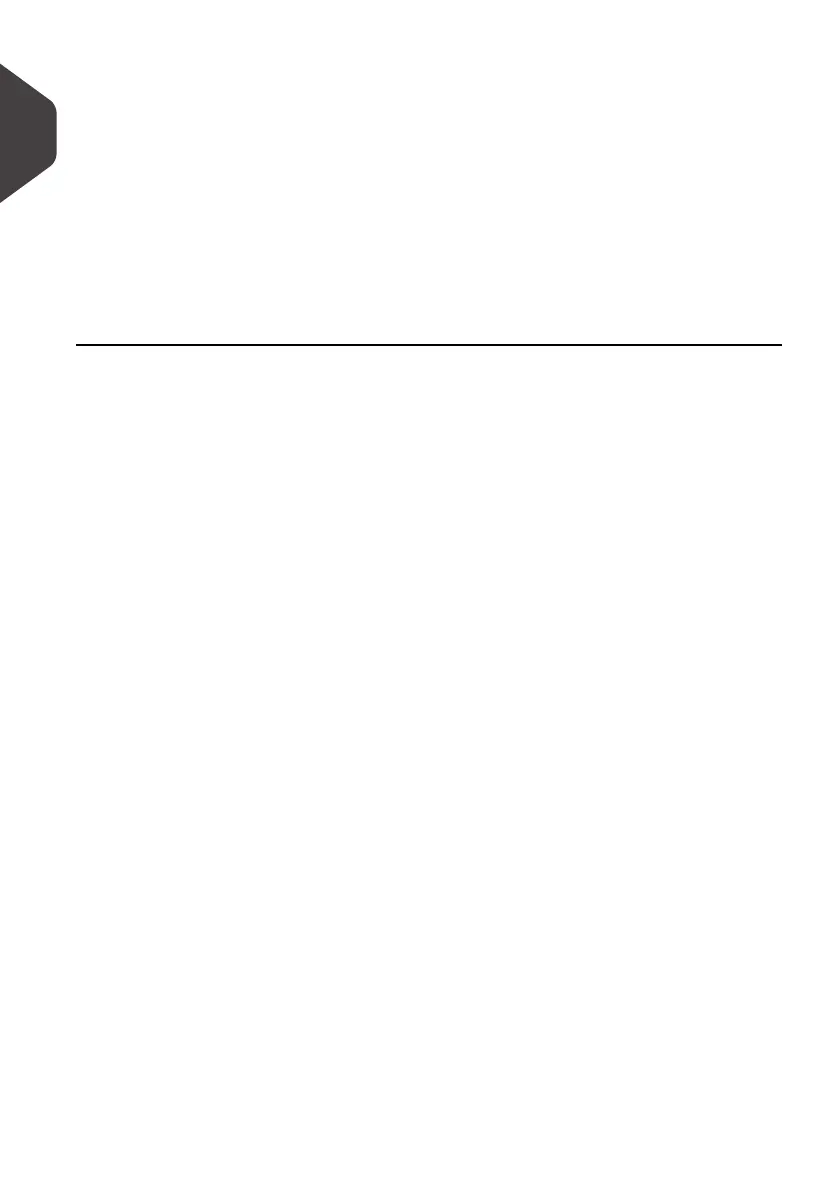Read this First
4
1
Section 10: Options and Updates
How to update/upgrade your system and the imprint elements (ERAs, slo-
gans...).
Section 11: Maintaining your Mailing System
Changing the ink cartridge and maintaining other system components.
Section 12: Troubleshooting
What to do when a problem occurs: poor printing etc.
Section 13: Specifications
Detailed capabilities of your Mailing System.
ALPHA1_UK.book Page 4 Jeudi, 6. septembre 2012 4:08 16
