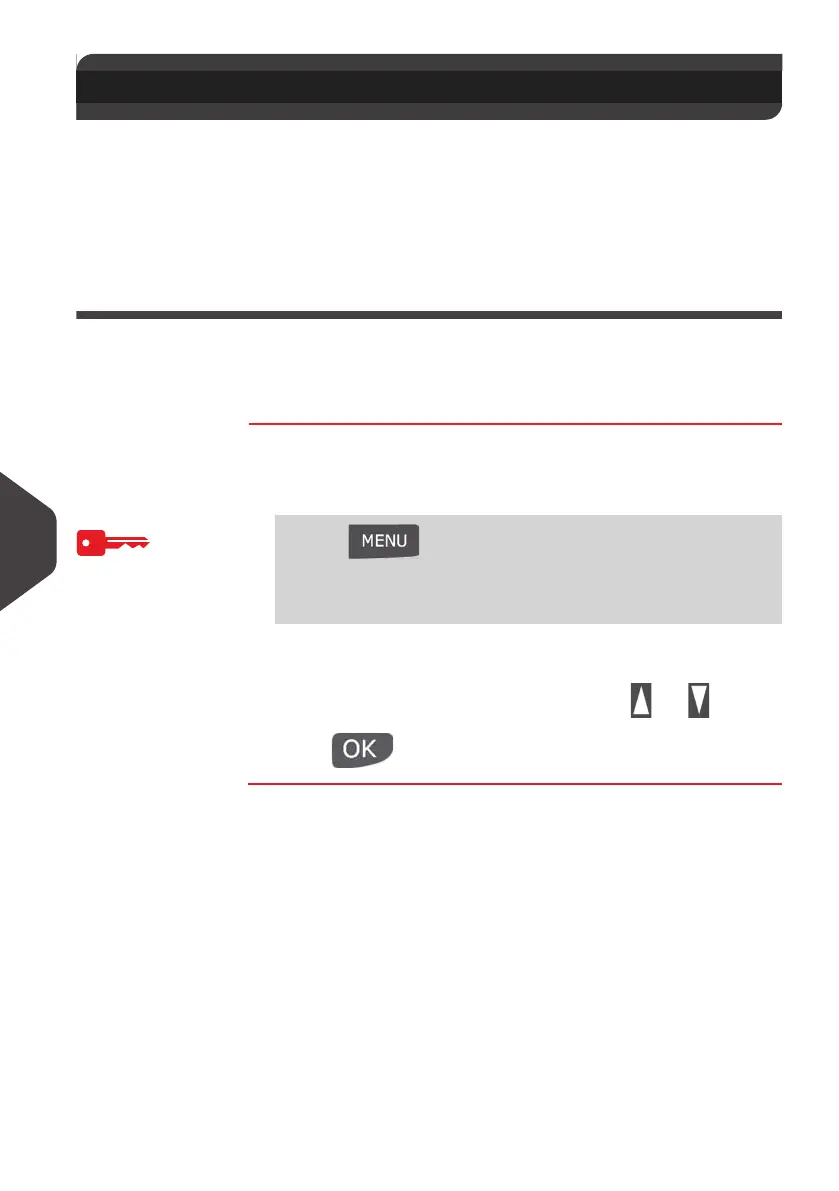Configuring your Mailing System
128
9
Weighing Settings
The weighing settings include:
• Changing the default weighing type
• Zeroing the weighing platform.
• Setting the GEO code that corresponds to the geographical location of the Mailing
System.
Changing the default weighing type
Available weighing types are :
• Standard Weighing to weigh a mail piece with the Weighing Platform,
• Manual Weight Entry to enter manually a weight value.
How to ch ange the def ault weigh ing type
How to change
the default
weighing type
To change the default weighing type as Supervisor
(See
How to Log in as Supervisor
p.120):
1
The
Weighing type
screen appears
2 Select the new default weighing type with and .
3 Press to confirm.
9.7 Weighing Settings
Press and type 3.2.3
Or
Select the path: > Default user settings > System settings
> Default weighing type
ALPHA1_UK.book Page 128 Jeudi, 6. septembre 2012 4:08 16
