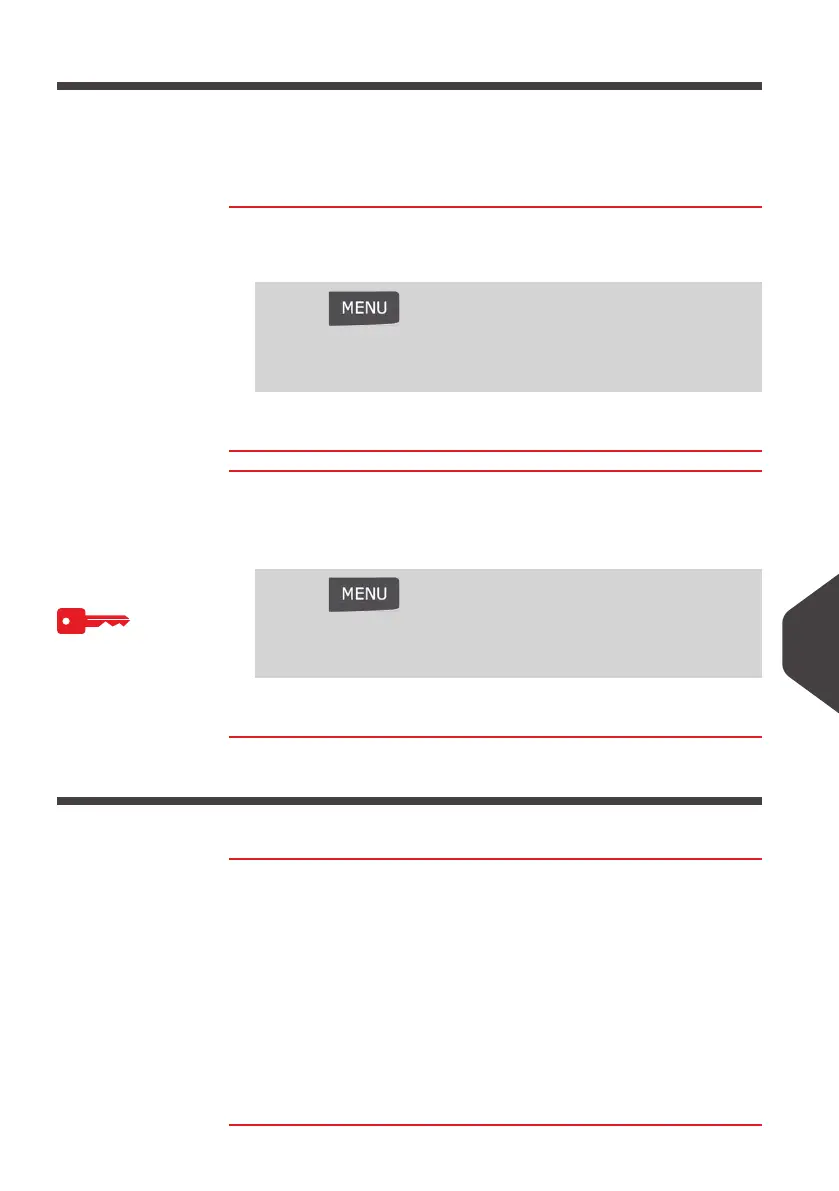Maintaining your Mailing System
167
11
Cleaning the Printing Head
If the printing on envelopes or labels looks unclear or dirty in some way, clean the
printing head to restore the head condition.
If the printing head has to be cleaned too often, change the automatic cleaning in-
terval as indicated.
How to Clean the Printing Head Automatically
How to Clean
the Printing
Head
Automatically
To clean the printing head automatically logged as User:
1 Either:
The cleaning starts automatically.
How to Clean the Printing Head Automatically
How to Clean
the Printing
Head
Automatically
To clean the printing head automatically logged as Supervisor
(See
How to Log in as Supervisor
p.120):
1 Either:
The cleaning starts automatically.
Manual Cleaning
If automatic cleaning is not sufficient, you can clean the printing head manually.
How to Clean the Printing Head Manually
How to Clean
the Printing
Head Manually
To clean the printing head manually:
1 Open the cover.
2 Remove the ink cartridge (See
How to Change the Ink Car-
tridge
p.168 ).
3 Clean the head with a soft damp cloth.
4 Put the cartridge back in place.
5 Close the cover.
Press and type 12.2
Or
Select the path:
> Ink Cartridge> Cleaning process
Press and type 7.2.2
Or
Select the path:
> Maintenance > Ink Cartridge > Cleaning process
ALPHA1_UK.book Page 167 Jeudi, 6. septembre 2012 4:08 16
