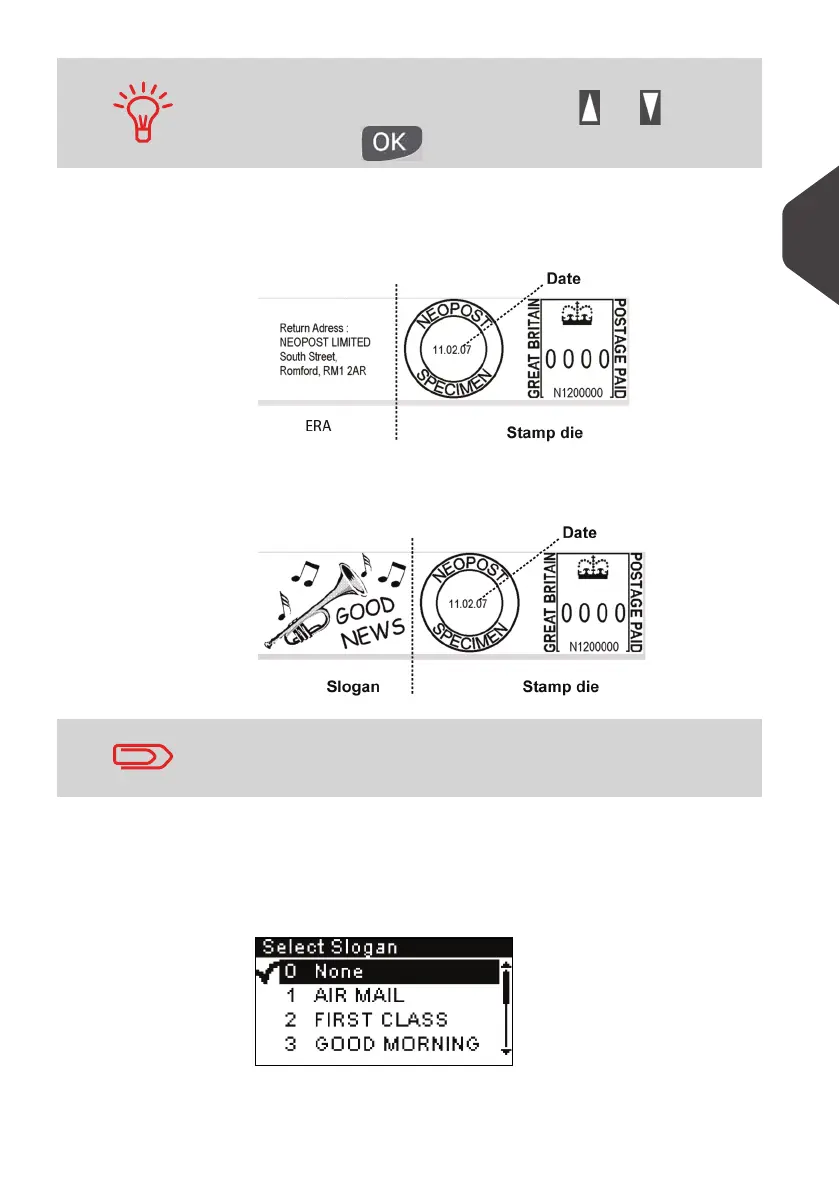Processing Mail
35
3
3 Additionally, you can configure imprint elements from the
Imprint
screen as follows.
Imprint with ERA
The Mailing System can contain up to 9 ERA slogans.
Imprint with Slogan
To check or change the Slogan selection:
Select
Slogan
.
Select a Slogan (or
None
) in the
Select slogan
screen.
For more details, see
How to Add (or Cancel) a Slogan on
the Imprint
p.54
To select an option in the screen:
– Highlight the option using the arrow keys and
– Always press to validate your selection.
You can add an ERA or a slogan to the imprint.
The Mailing System can contain up to 10 slogans (8 are pre-
loaded).
ALPHA1_UK.book Page 35 Jeudi, 6. septembre 2012 4:08 16
