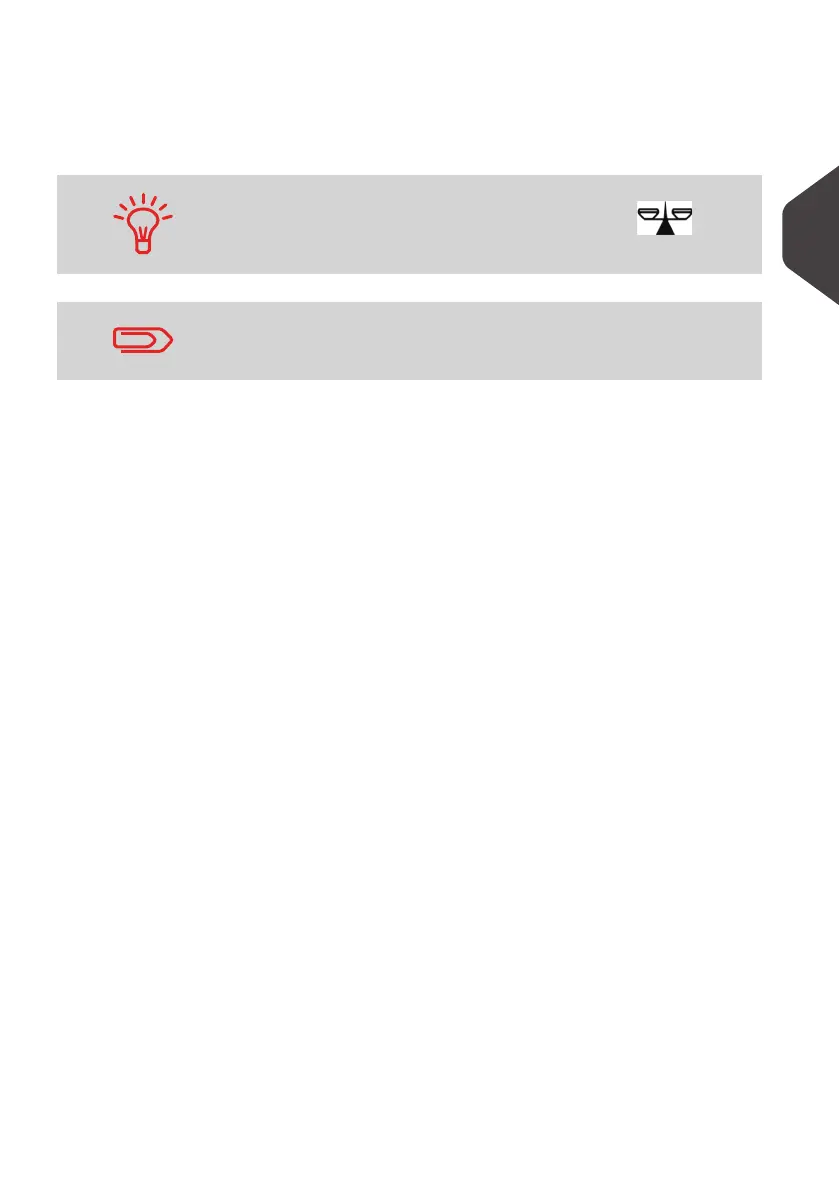Processing Mail
37
3
Printing Mail
When you put a mail piece on the Weighing Platform, Standard weighing is automat-
ically selected.
To change the default weighing type, see
Changing the default weighing type
p.128
You can still enter the weight manually by pressing and
select > 1 or > Manual weight entry.
If you need to change the current account before applying post-
age (on account-enabled configurations), see
How to Change
Accounts
p.45.
ALPHA1_UK.book Page 37 Jeudi, 6. septembre 2012 4:08 16
