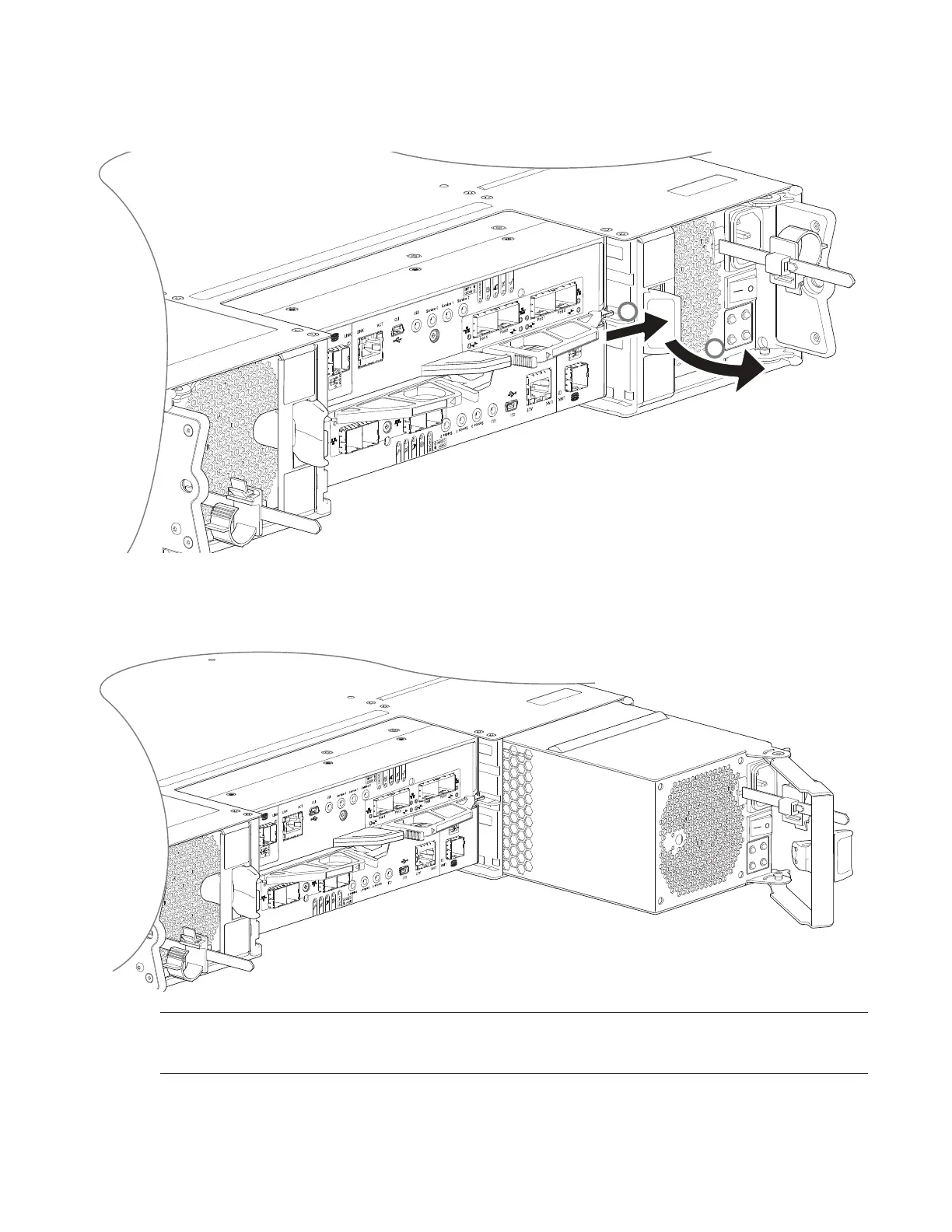Module Remove and Replace 171
7 Grasp the latch and the side of the PSU handle between thumb and fore-finger, squeeze together
and open the handle to pull the PSU out of the chassis as shown in Figure 131.
Figure 131 Removing a PSU
8 Grip the handle and withdraw the PSU, taking care to support the base of the module with both
hands as you remove it from the chassis as shown in Figure 132.
Figure 132 Removing a PSU from Chassis
IMPORTANT: Removing a PSU from a 2U RAID chassis and expansion chassis is the same process.
This procedure applies to all 2U RAID chassis and expansion chassis.
9 If replacing two PSU, repeat steps 5 through 8, being mindful of the tips for step 1 and step 2.
