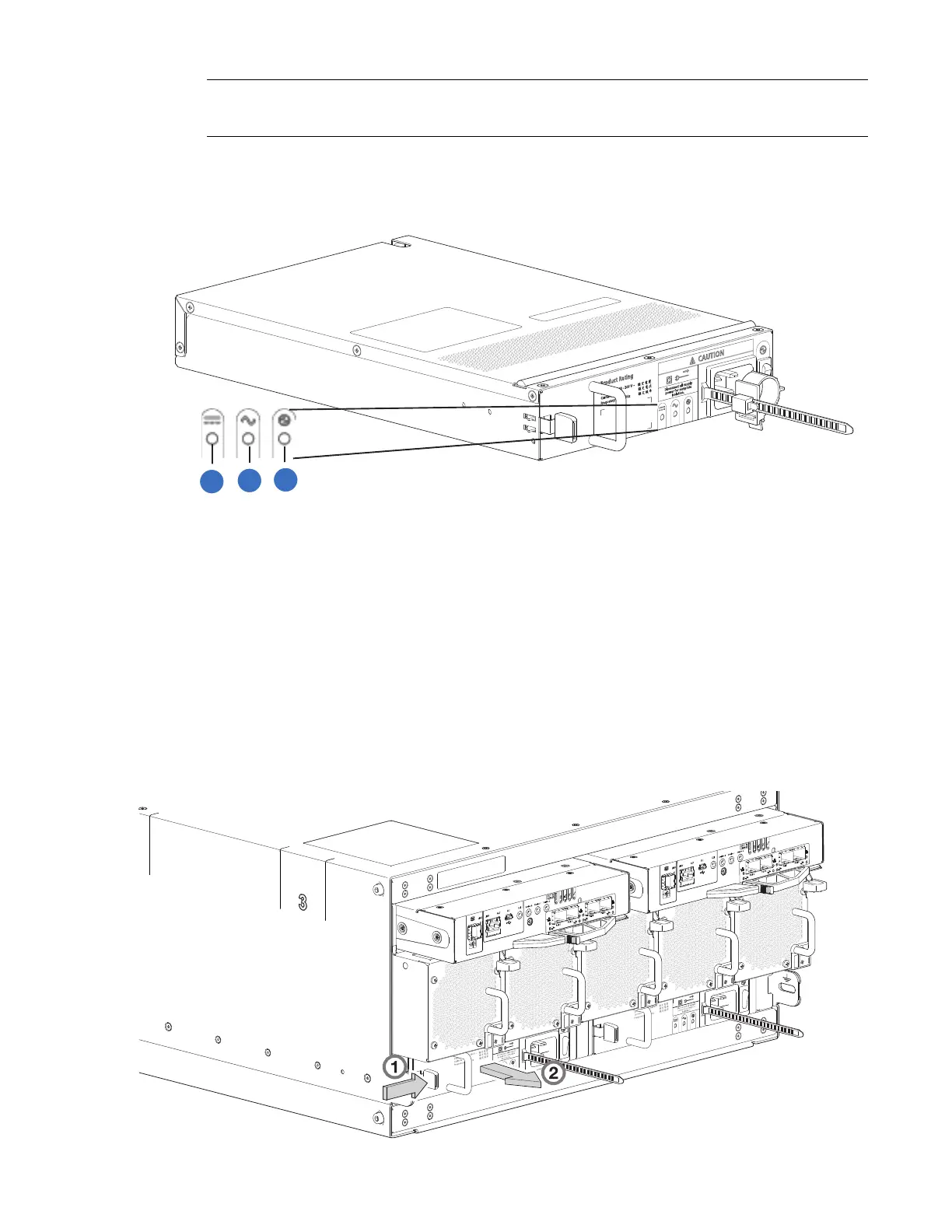Module Remove and Replace 203
TIP: This step is not required for hot-swapping. However, it is required when replacing both
PSUs at once.
3 Per Figure 165, verify the Power OK LED is illuminated, then switch off the faulty PSU, and
disconnect the power supply cable.
Figure 165 PSU 5U84 CRU
4 If replacing a single PSU via hot-swap, proceed to step 6.
5 If replacing both PSUs, verify that the chassis was shut down using management interfaces, and
that the chassis is powered off.
6 Verify that the power cord is disconnected.
7 Refer to Figure 166 on page 203 when performing this step:
a Push the release latch to the right and hold it in place (detail No.1).
Figure 166 Removing a PSU-1
1
PSU OK LED: Green
2
AC Fail LED: Amber/blinking amber
3
PSU Fail LED: Amber/blinking amber
1
2
3
