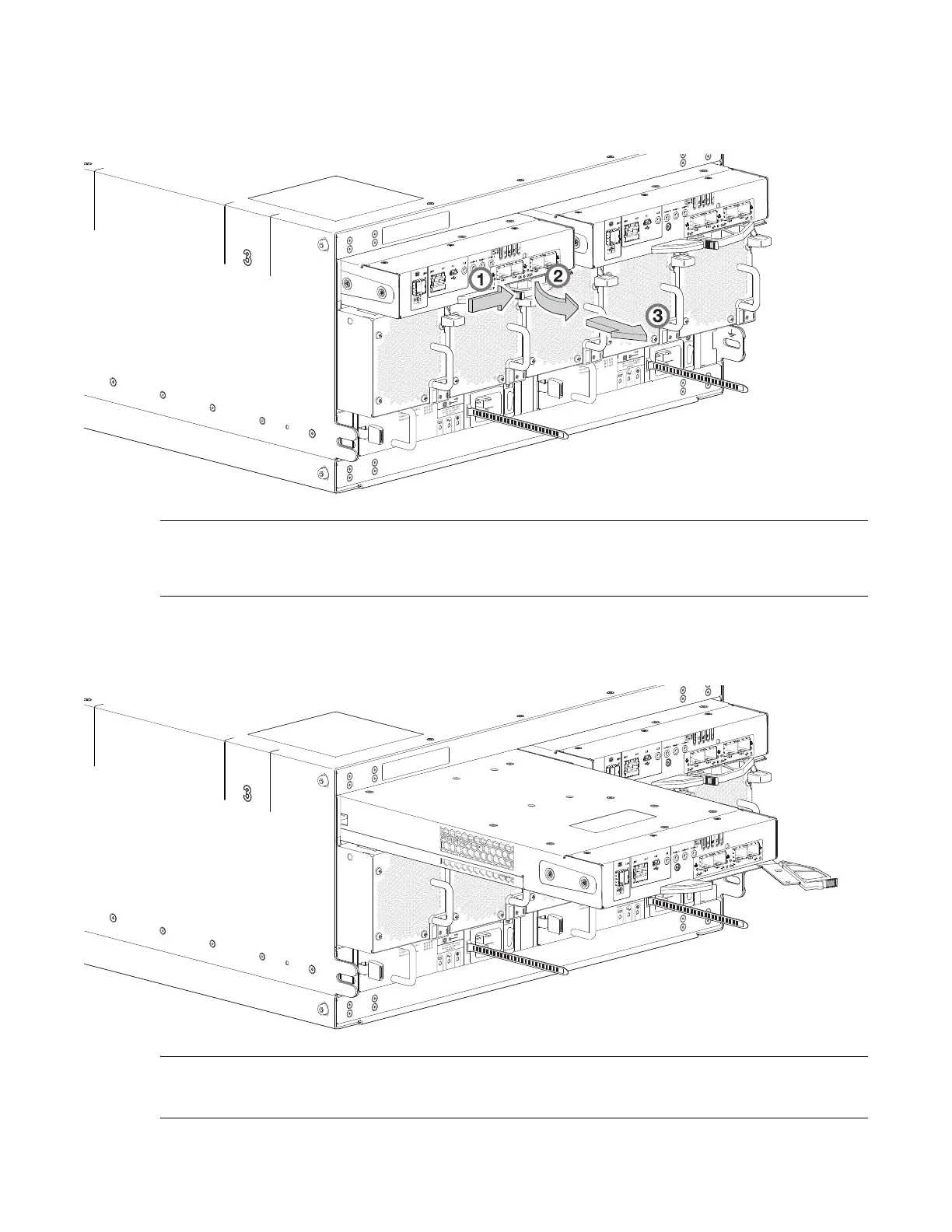Module Remove and Replace 209
5 Grip the latch handle and ease the controller or expansion IOM outward from its installed position
as shown in detail No.3 in Figure 174.
Figure 174 Removing a Controller or Expansion IOM-1
NOTE: Figure 174 and Figure 175 show a 4-port FC/iSCSI controller. However, the procedure applies
to all controller and expansion IOMs used in 5U84 chassis. They all use the same latch mechanism,
but feature different face plate geometry as shown in Figure 171 on page 207.
6 Place both hands on the controller or expansion IOM, and pull it straight out of the chassis.
Figure 175 Removing a Controller or Expansion IOM-2
IMPORTANT: The SBB expansion IOM slot must not be empty for more than two minutes while the
chassis is powered on.
