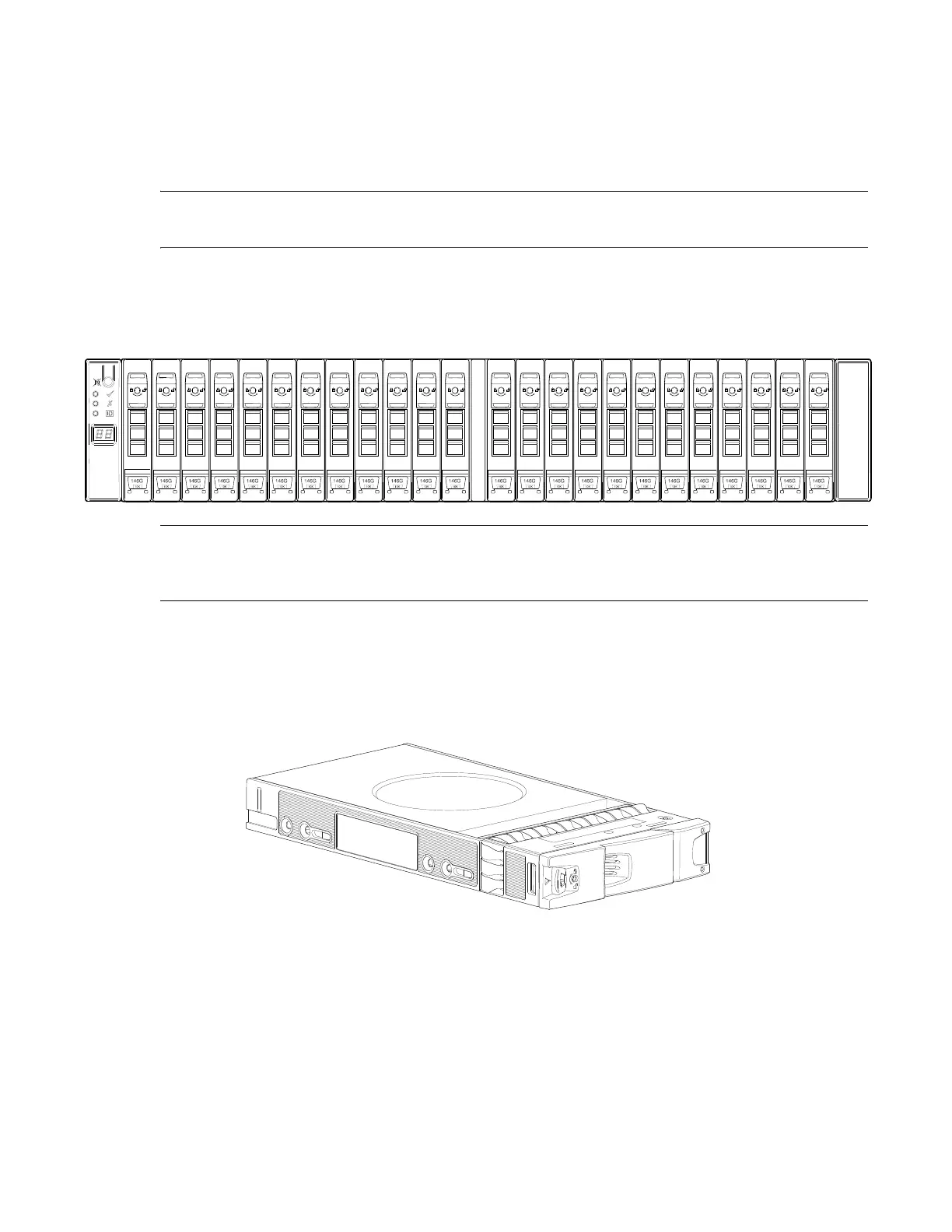50 QXS G2 Hardware Installation and Maintenance Guide
Populating 2U24 Chassis with Drives
The 2U24 chassis ships with drives installed. Please review these rules:
• The minimum number of drives supported by the chassis is 1.
• Hard disk drives (HDD) and solid state drives (SDD) can be mixed in the chassis.
NOTE: If the chassis has no drives installed, always install the first drive into slot 0, and then
populate slots 1-23 sequentially with any additional drives.
Integers on the drives indicate drive slot numbering sequence (0-23). Figure 51 provides a front view
of the 2U24-drive chassis fully populated with drives.
Figure 51 2U24-Drive Chassis Front View
NOTE: Diametric pictorial views of supported drive carriers are provided in the following
illustrations. Modules are shown oriented for insertion into drive slots located on the chassis front
panel.
LFF 3.5” Drive Carrier Module (SAS Drive)
Figure 52 provides an illustration of the dual path LFF 3.5” drive carrier module for the 2U12 chassis.
Figure 52 LFF 3.5” Drive Carrier Module (SAS Drive)
01
2345
6
78
9
10 11 12 13 14 15
16 17
18
19 20
21 22
23
