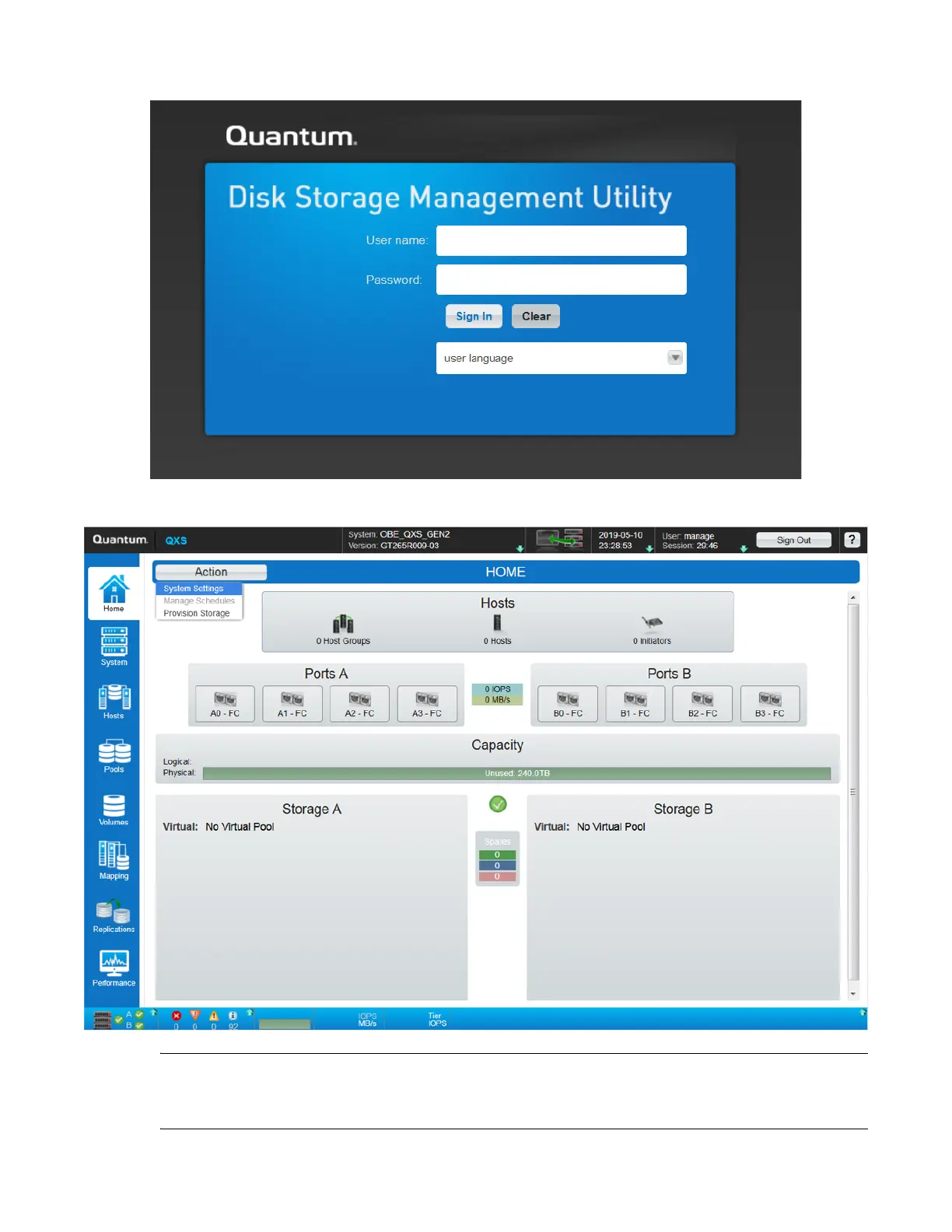86 QXS G2 Hardware Installation and Maintenance Guide
1 Log in to the disk management utility, GUI.
2 Click on System > Action > System Settings.
NOTE: When you change any setting in the System Settings panel, the Apply and Close and the
Apply buttons will become active. To save your changes and continue changing other settings click
the Apply button. To save your changes and exit click the Apply and Close button.
