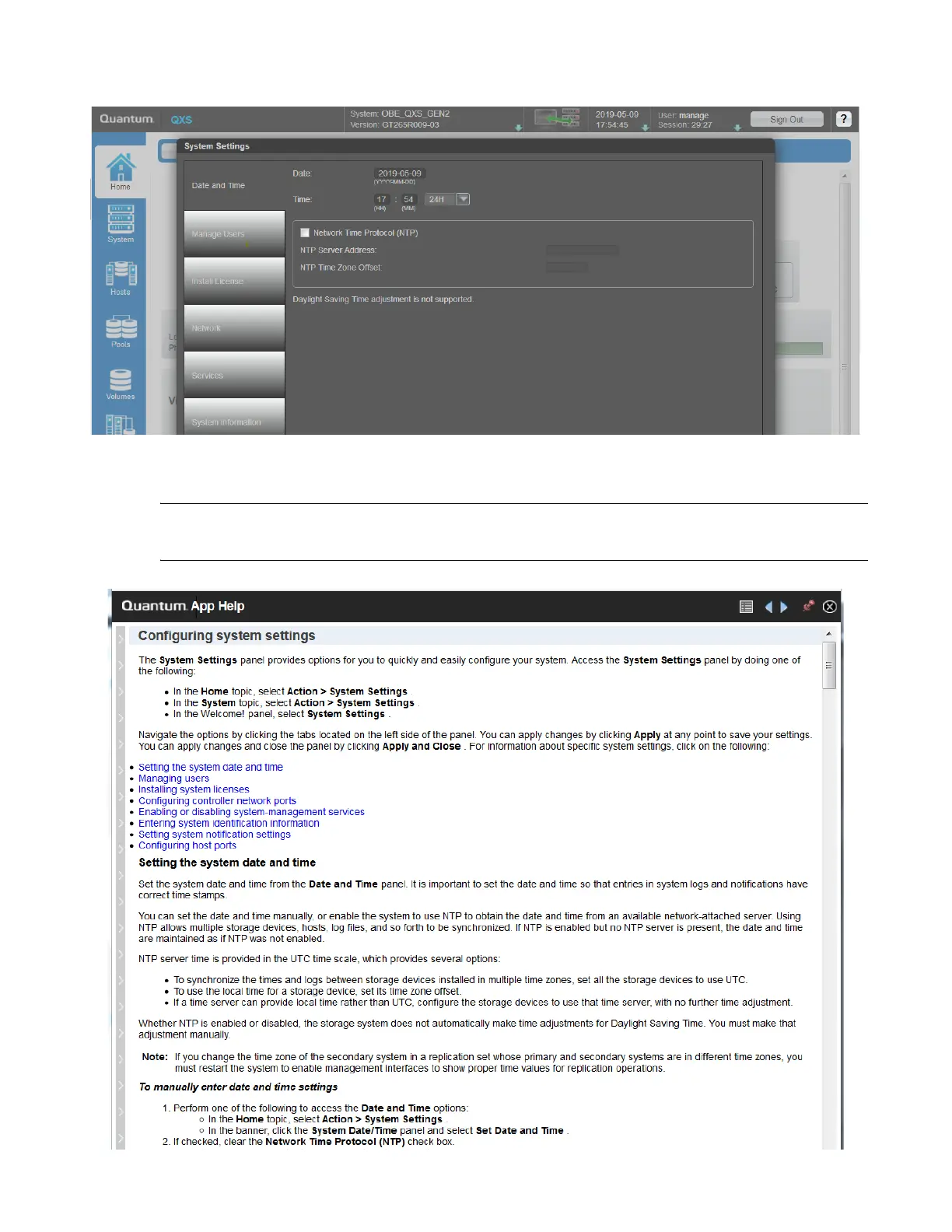Installation 87
The following screen appear.
For additional information, click on the “Help” icon which is the “?” at the top-right of the screen and
the following screen appear.
NOTE: Notice there are hyperlinks that will take you directly to help content corresponding to the
eight tabs on the left side of System Settings panel.
