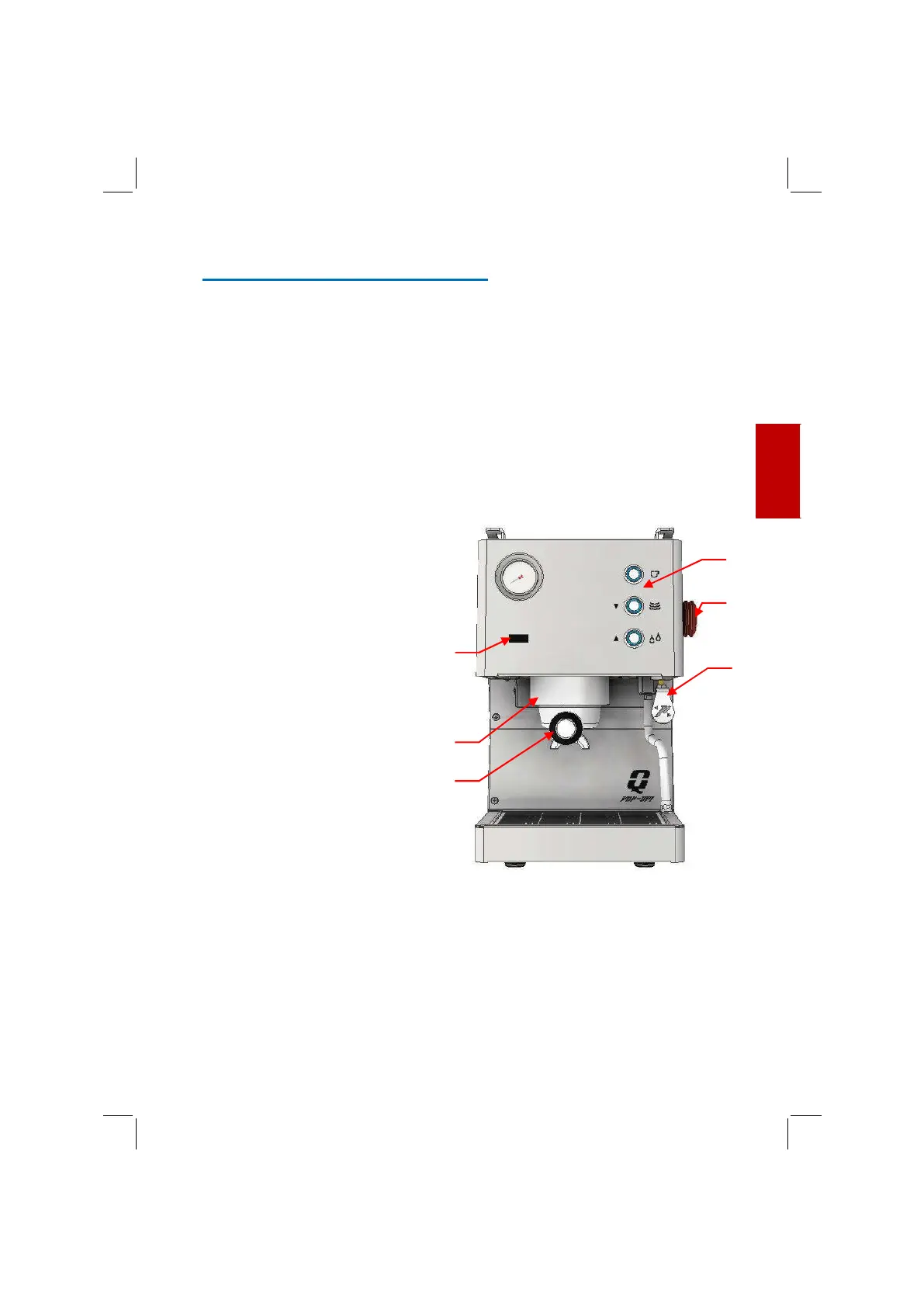105
Italiano
Deutsch
9.2 Coffee dispensing manual profiling
• Check that the dispensing tap (1) is closed and the profiling valve (2) is facing
the front of the machine (as in the picture on this page).
• Unhook the filter holder from its seat by turning it clockwise.
• Fill the filter with one or two doses of coffee (depending on the filter inserted).
• Re-attach and tighten the filter holder (3) in the dispensing unit (4) by turning
it anti-clockwise.
• Place the cups at the exit holes under the filter holder.
• Press the coffee dispense switch (5) (if pre-infusion is enabled, press twice
within two seconds to disable it), and adjust the profiling valve (2): turn the
valve lever clockwise to work at low pressure and have an optimal pre-
infusion level.
Increase the extraction pressure at will by turning the lever anti-clockwise.
Turn the same lever clockwise to
act on post-infusion working at
lower pressures.
(From the starting position,
turning 90° clockwise provides
full adjustment).
• During the dispensing on the
display (6) the seconds are
shown.
• To stop brewing coffee, simply
press the brewing button again
(5).
At the end of dispensing, always
return the lever (2) in position (10bar).
1
2
5
4
6
3