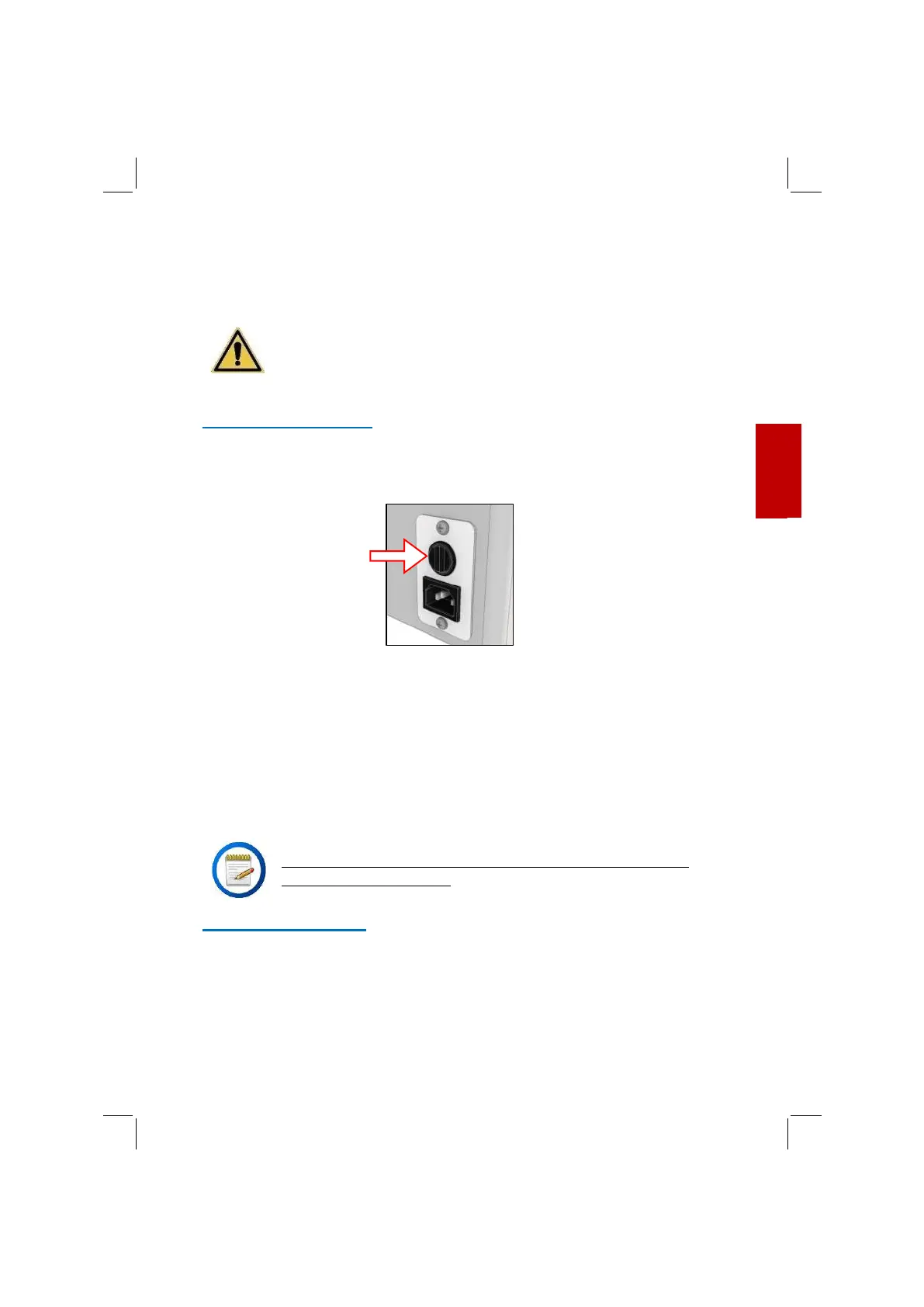97
Italiano
Deutsch
6. FUNCTIONING
It is recommended to pay attention to the hot parts of the machine,
especially to the coffee dispenser group and to the steam lance /
water.
When using the steam lance / water be very careful not to place
the hands underneath and do not touch it immediately after use.
6.1 Putting into service
• Fill the tank with water.
• To turn the machine on, operate the ignition switch located at the rear of the
machine.
• The following is displayed
1st
Then proceed to fill the tank and press the coffee brewing button.
The display shows the countdown of thirty seconds of water dispensing from the
coffee group, during which the water enters the boiler.
Once the countdown is over, the machine is ready.
Allow all dispensing seconds to elapse before proceeding with
normal use of the machine.
6.2 Screensaver mode
This mode is signalled by the machine by switching off the display.
The machine enters this mode after ten minutes of inactivity.