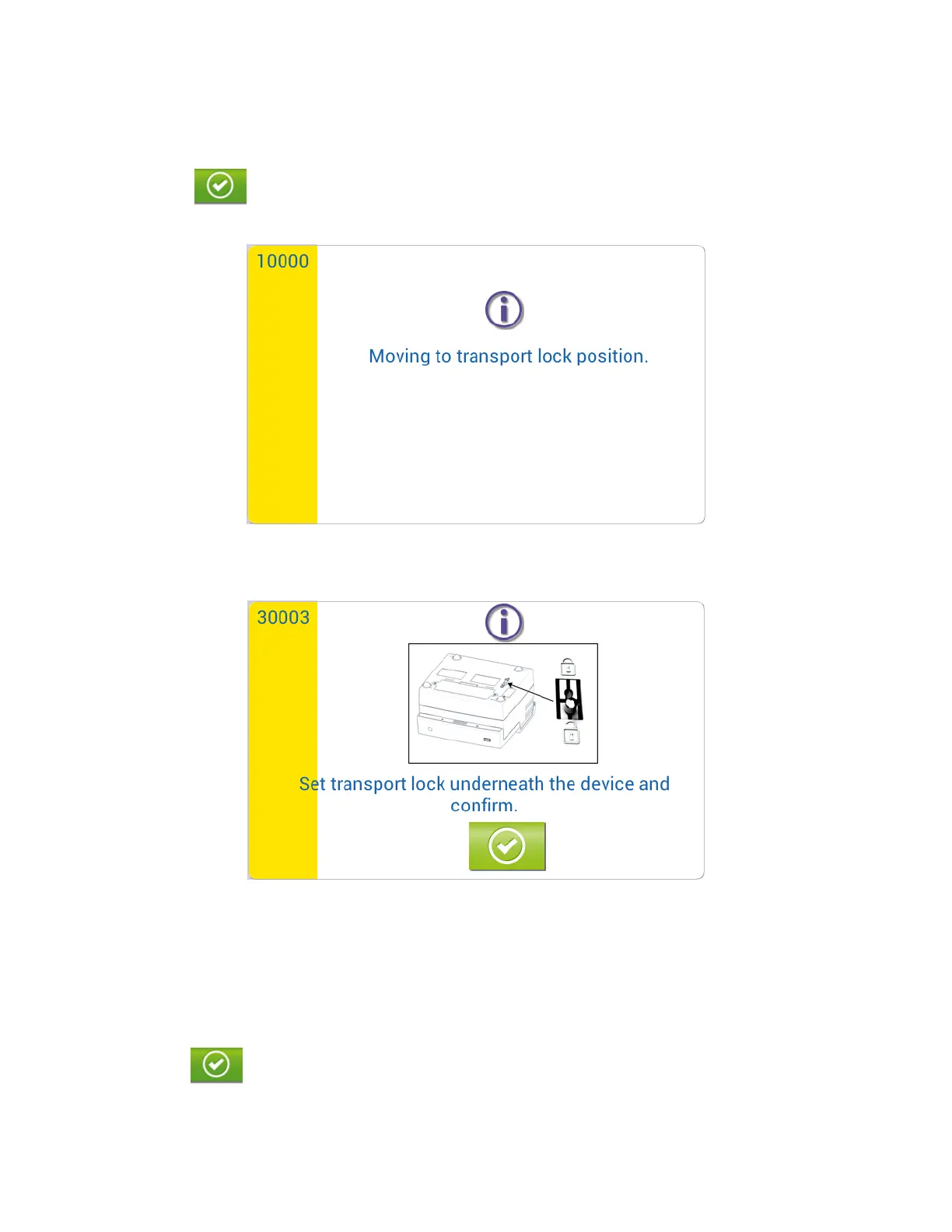16
To engage the Transport Lock for relocation or shipment:
◼ Proceed to System Maintenance Transport Lock.
◼ Touch the Transport Lock button.
◼ Touch the button to confirm lock and shutdown.
◼ The message below (Figure 8) appears briefly while the instrument prepares for lock.
Figure 8
◼ A new message instructs the user to set the transport lock (Figure 9)
Figure 9
◼ Lock the device.
◼ Keeping Solana on a stable surface, tilt the unit left to sit on its left face.
◼ Move the transport lock lever into the locked position.
◼ Return the unit to the upright position.
◼ Touch the button to confirm the instrument is locked.
The instrument automatically shuts down.
